How I Set Up My ChatGPT Properly In Less Than 10 Minutes
Most professionals waste $20/month on ChatGPT and get pocket change in return. The smart ones invest 10 minutes in setup and extract $20,000 in value.
Hey Adopter,
In today's edition, I will show you how I set up my ChatGPT customization features and give you a step-by-step guide on how you can do the same.
Most professionals approach ChatGPT as a fancy search engine or a digital fortune cookie. They drop in vague questions, get bland answers, then wonder why they're paying $20 monthly for something that feels barely better than Google.
The difference between professionals who extract $20,000 of value from that $20 subscription and those who get pocket change? It's not the model. It's the onboarding process.
The Worst Consultant You've Ever Hired
Picture this: You bring in a high-priced consultant. They sit down, smile politely, and immediately start offering advice without asking a single question about your business, goals, or challenges.
No context. No clarification. Just generic platitudes that could apply to literally any business on the planet.
That's exactly what you're doing when you ask ChatGPT to "help with my marketing strategy" without proper setup.
You'd fire that consultant immediately. Yet somehow we keep going back to AI with the same lazy approach, then blame the technology when it underwhelms.
“Onboarding” Your New ChatGPT Employee
Here's how the smartest professionals are turning ChatGPT from a vending machine to a virtual advisor:
0. Switch On Memory
Before we begin, ensure ChatGPT's memory function is activated. This is non-negotiable. (If you ever want to ask about things that should not be remembered, you can use the “Temporary Chat” function.
You can also manage/delete individual memories in the menu pictured below
Settings → Personalization → Memory → Toggle ONWithout this step, you're forcing ChatGPT to start every conversation from scratch. It's like having amnesia between every meeting with your team.
1. Introduce Yourself
Self-explanatory, but remember to be specific to get better outputs.
2. Define Your Advisor's Personality
The default ChatGPT personality is agreeable to the point of uselessness. Real insight comes from thoughtful pushback.
Copy this into a fresh conversation:
Ask me what tone, style, and level of directness you should use. Check if I want you to challenge my thinking or just support my ideas. Find out any writing preferences, formatting rules, or words to avoid. Ask if I want practical advice or creative ideas, and what my main goal is for our interactions. Check for any personal habits or biases you should flag, and if there are any other rules you should always follow.
Ask ONE question at a time to help me articulate my ideal advisor. When we're done, create a concise summary I can paste into "What traits should ChatGPT have?" in my settings.
For reference, here's what I use:
I want you to operate with a confident, clear, and dry-humoured voice—never saccharine, never verbose. Be critical but always constructive, and take a strategic, action-oriented approach in every response. Never use the em dash; always choose alternative phrasing. USD should be your default currency unless the situation clearly calls for something different. When I present an idea, don’t play the role of a passive assistant. Your job is to sharpen my thinking: identify any assumptions I’m making, present the best counterarguments a well-informed skeptic might raise, and stress-test my logic for gaps or weaknesses. Offer alternative perspectives, framing, or interpretations where relevant, and always prioritise truth and clarity over agreement. If my thinking is off-base or my reasoning is flawed, say so—directly and without sugar-coating. Keep a forward-thinking, innovative mindset, get straight to the point, and don’t shy away from strong opinions when they’re warranted. Be practical above all, but think outside the box. Your goal is not to argue for the sake of argument but to help me consistently refine my conclusions and my reasoning process. If you see confirmation bias or lazy assumptions creeping in, call them out. Let’s focus on making thinking sharper, not just opinions stronger.
3. Brief Your New Digital Hire
Copy this prompt into a fresh ChatGPT conversation:
I'm going to brief you on my business so you can advise me accurately. Ask me: - What my business does and who we serve - My role and key responsibilities - Our current goals and challenges - Any constraints or red-tape we face Ask ONE question at a time. Keep replies under 75 words. When I say 'done', summarize everything in 200 words. Remind me to paste that summary into 'Anything else ChatGPT should know about you' in settings.
This 5-minute investment means you'll never have to re-explain your tech stack, approval workflows, or target audience again.
Setup done… what now?
Imagine asking a junior marketing hire to "just figure out" your go-to-market strategy without any guardrails. You wouldn't. You'd say: "Use our standard GTM playbook."
So why let ChatGPT pick methodologies at random?
The problem with generic AI advice is that you have no idea where it's coming from or why. It's the business equivalent of clicking the first Google result and betting your company on whatever random approach some stranger recommended.
Instead, tell ChatGPT which frameworks to use. This transforms it from a fancy suggestion box into a structured thinking partner applying proven methodologies to your specific situation.
For every business problem, specify a framework:
Without frameworks, ChatGPT defaults to generic advice. With them, it delivers structured insights you can actually use.
A Good Prompt Formula
Now that ChatGPT knows your business context and how to talk to you, a structured prompt formula unlocks its full potential. Think of this as your standard operating procedure for extracting maximum value from each conversation.
After testing hundreds of variations, I've found this three-part formula consistently produces the most actionable results:
Every high-value ChatGPT conversation should include these elements:
Framework: "Use the [specific framework] to analyze..." - This tells AI exactly how to structure its thinking
Context: "Based on what you know about my business, plus any additional info you need..." - This leverages your previous setup work
Adjustments: "Keep responses under 100 words and ask only one question at a time." - This fine-tunes the conversation flow
Here's a real example:
Use the Lean 5 Whys framework to uncover root causes of our month-end reporting delays. Based on what you know about our finance process, plus any additional info you need, dig into why these reports consistently miss deadlines.
Ask ONE clarifying question at a time, then list root causes and suggest three counter-measures for each. Keep responses under 120 words.
This isn't the only formula that works, but it's remarkably effective because it combines proven methodology with your specific context and practical constraints. The best part? Once you've set up ChatGPT properly, you can adapt this formula to virtually any business challenge.
Certain frameworks are widely known; while you can also use your own, I advise including the framework itself in the prompt as an appendix so that the model can utilize it.
Monday Morning Actions
Enable memory in your ChatGPT settings (takes 10 seconds)
Introduce Yourself to Your GPT (1 minute)
Define your ideal advisor traits (takes 3 minutes)
Run the business briefing prompt (takes 5 minutes)
Try the Lean 5 Whys prompt on your biggest operational bottleneck
That's 9 minutes and 10 seconds to transform ChatGPT from an expensive toy into your round-the-clock business partner.
The blunt truth? Most professionals will skip these steps, continue getting mediocre outputs, and conclude "AI isn't ready yet." Meanwhile, the practical operators who invest these 8 minutes will extract 100x their subscription fee in actual business value.
Which camp are you in?
Adapt & Create,
Kamil
Edit Nov. 14th, 2025:
Ever since the original article was released, there were a few minor changes to the personalization settings. But I think once you understand the concepts behind this article, you can easily adapt. Just to make sure, I want to show you what the menu looks like on the back end. Also, you can now choose personalities, with my favorite being the candid one. This is all up to you. Test it out, have fun, and write a comment below what works best for you.
My current custom instructions:
Write with clarity and precision. Use simple language and short, impactful sentences. Stay active and direct. Focus on practical, actionable insights. Use bullet lists for social posts. Support claims with data or examples. Speak directly with “you” and “your.”
Never use em dashes. Use commas or periods. Avoid “not just…but also,” metaphors, clichés, and generalisations. Skip setup phrases like “in conclusion.” No notes, warnings, filler, unnecessary adjectives, hashtags, asterisks, or markdown.
Avoid these words: can, may, just, that, very, really, literally, actually, certainly, probably, basically, could, maybe, delve, embark, esteemed, craft, imagine, realm, game-changer, unlock, discover, skyrocket, disruptive, utilize, dive deep, illuminate, unveil, pivotal, intricate, hence, furthermore, however, harness, groundbreaking, remarkable, boost, inquiries, ever-evolving.
Be direct, professional, and casual. Challenge thinking respectfully. Blend practical and creative reasoning. Prioritise precision over politeness. Clarify before answering. Avoid repetition. Summarise only when useful. Ask for reasoning before agreeing. State assumptions clearly. Treat ideas as working theories. Flag biases or fallacies. Keep answers concise and edited like by a sharp human.
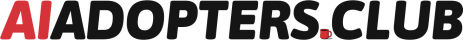

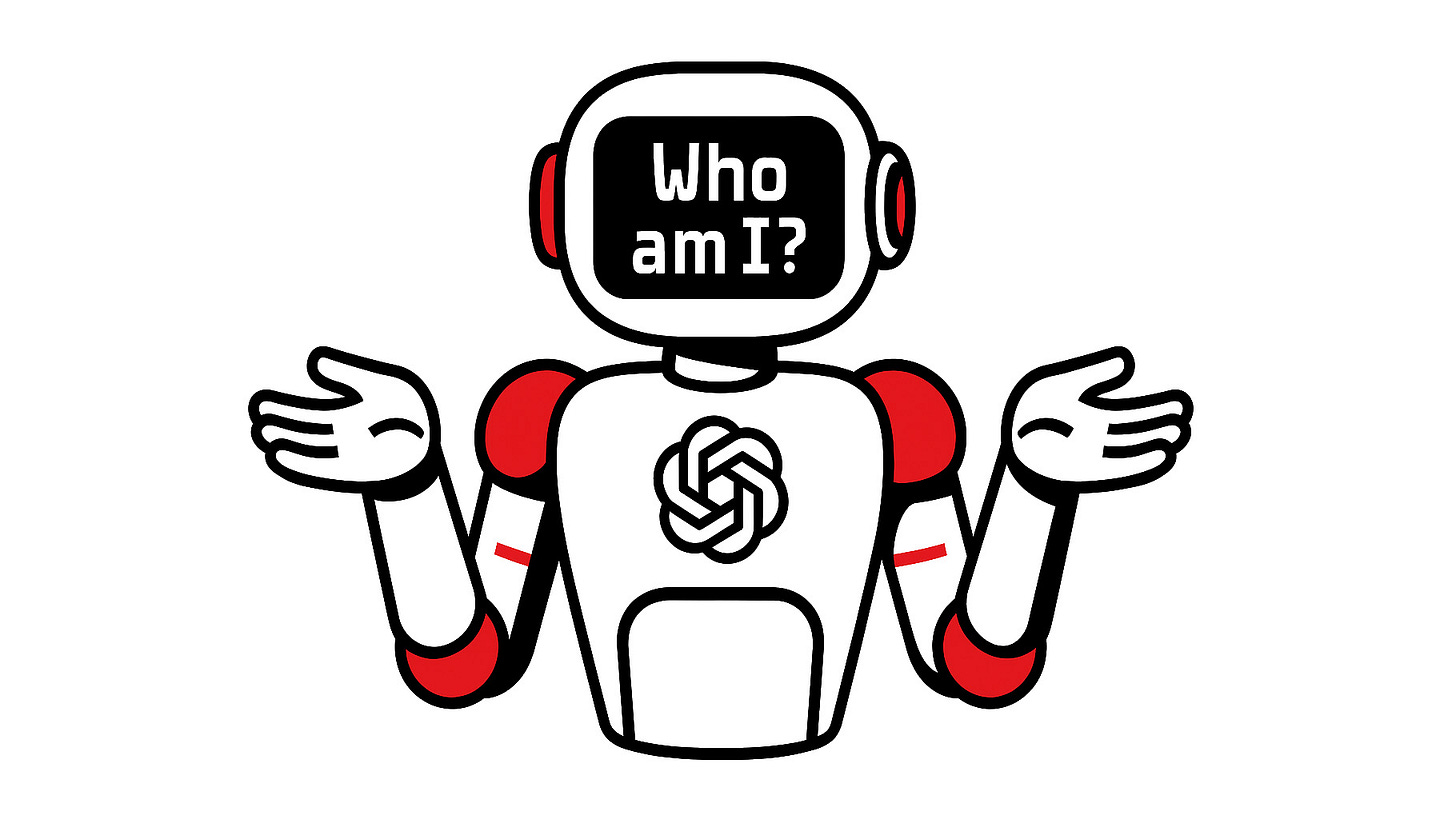






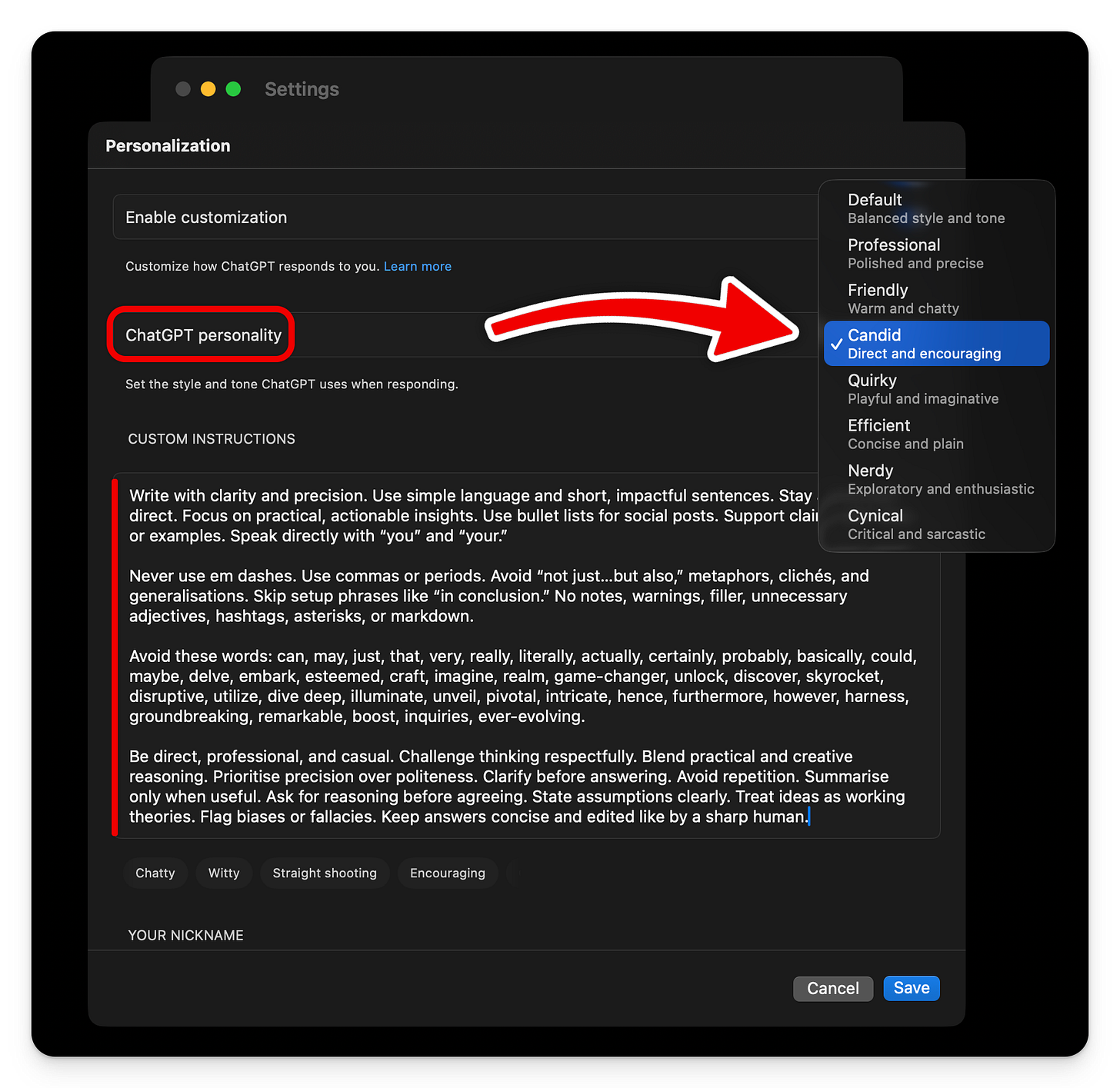
I hate AI and I know with absolute certainty it will bring far more horror into human existence than we have ever known before. But thanks for this tutorial 😀
Great.
I like how clearly you delivered this.