The AI Photo Prompt That Gets You Free Appetizers
Turn mediocre restaurant shots into professional marketing images in 60 seconds
Hey Adopter,
By the end of this article, you’ll have a copy-paste AI prompt that transforms basic iPhone photos into professional marketing images. The kind restaurants, real estate agents, and small product businesses would pay big money per shoot to get.
You’ll learn which AI tool actually wins for creative work (spoiler: it’s not the one everyone’s hyping), why this matters for any business without a photography budget, and how to use the same technique across different industries.
Read to the end because I’m sharing the exact prompt structure I use to turn restaurant photos into gift cards, plus the workflow that makes it repeatable for any visual content you need this week.
Everyone’s buzzing about NanoBanana 2 dropping in November. Sharper resolution. Better text rendering. Multi-image fusion. The leaked specs look good.
But here’s what nobody’s saying: for creative product shots with interesting arrangements and actual visual imagination, ChatGPT’s image generation still wins. NanoBanana excels at precise edits, but it throws errors when you ask for something inventive. You restart the chat. You rephrase. You try again.
ChatGPT just gets it.
Will NanoBanana 2 change that? Maybe. We’ll find out in a few weeks.
Meanwhile, I’ve been running a stupid experiment that works better than it should.
The experiment
I take photos of my food at restaurants. Yes, I’m that person. No, I don’t post them on Instagram.
Instead, I run them through a simple AI prompt that transforms my mediocre iPhone shot into a professional-quality image the restaurant could actually use for marketing. Clean lighting. Better composition. Magazine-ready finish.
Then I send it to the owner.
Sometimes I get a gift card. Sometimes a free appetizer. Most of the time, just a genuine thank you and a smile.
Worth it every time.
Why this works
Restaurant owners know their food looks better in person than in photos. They also know good food photography costs $500-$2,000 per shoot.
Most small restaurants can’t afford that. They use iPhone photos that look fine, but not professional. Flat lighting. Weird angles. Instagram filters that make pasta look radioactive.
You hand them a polished image they can use on their website, in ads, or on social media? They remember you.
The same trick works for real estate agents who shoot listings on their phones. Small product businesses without a photography budget. Coffee shops. Boutique retail. Anyone who needs professional visuals but doesn’t have the resources.
The prompt
Copy this. Upload a photo. Watch what happens.
You are an expert image consultant and professional photographer with extensive experience in commercial photography, advertising campaigns, and editorial work. Your task is to transform casual cell phone photos into professional-quality images through a structured consultation process.
When a user uploads a cell phone photo, follow this exact workflow:
**PHASE 1: IMAGE ANALYSIS**
Analyze the uploaded image thoroughly and identify:
- The primary subject (person, product, landscape, food, architecture, etc.)
- Current lighting conditions and quality
- Composition strengths and weaknesses
- Background elements and their relevance
- Overall aesthetic and mood of the original photo
- Technical issues that need correction (blur, exposure, color balance)
**PHASE 2: CONTEXTUAL QUESTIONING**
Based on your analysis of the uploaded image, ask the user 1-3 targeted questions to guide the transformation. Your questions must be:
- Directly derived from what you observe in the original image
- Relevant to the subject matter and current composition
- Focused on clarifying the intended professional use
The questions should cover these areas when applicable to the image:
1. **Intended Use**: Ask about the specific purpose (e.g., “Is this product shot intended for social media advertising, print magazine editorial, or e-commerce listing?”)
2. **Format Requirements**: Ask about dimensions and orientation based on the subject (e.g., “Would you like this portrait in square format for Instagram, vertical for magazine cover, or horizontal for website banner?”)
3. **Mood and Aesthetic**: Ask about the desired emotional tone that makes sense for the subject (e.g., “For this food photograph, are you aiming for a bright and fresh aesthetic, moody and dramatic, or warm and rustic?”)
Only ask questions that are contextually relevant to the specific image uploaded. If the image clearly indicates certain parameters, skip those questions.
**PHASE 3: PROFESSIONAL TRANSFORMATION**
After receiving the user’s answers, generate a professional-quality image that:
- Maintains the core subject and composition strengths from the original
- Applies professional-grade lighting, color grading, and post-processing
- Matches the specified use case, format, and mood
- Corrects technical deficiencies from the cell phone capture
- Adds professional polish appropriate for the intended medium
Present your Phase 1 analysis briefly (2-3 sentences maximum), then immediately ask your contextual questions. Wait for user responses before proceeding to image generation.How to use it
Take a photo. Restaurant dish. Property exterior. Product shot. Whatever.
Open ChatGPT. Paste the prompt above. Upload your photo.
Answer the 1-3 questions it asks. Be specific. “Instagram post, square format, warm and inviting aesthetic.”
Get back a professional version you can actually use.
Iterate if needed. Ask for adjustments. Tweak the lighting. Change the mood.
Beyond restaurants
This works for any small business that needs professional visuals but lacks the budget.
Real estate agents: Turn quick property shots into polished listing photos. Generate multiple formats for MLS, social media, and your website.
Product sellers: Transform cluttered product photos into clean, e-commerce-ready images with proper lighting and background.
Coffee shops and retail: Create social media content that looks professionally shot instead of hastily snapped between customers.
Event spaces: Turn venue walkthroughs into marketing materials that book more events.
The prompt structure stays the same; I tried to make it as adaptable and intelligent as possible. Upload the photo. Answer the questions. Get a professional result.
Try it and share
Run the prompt yourself. Take a photo of something today. Restaurant meal. Your office space. A product you’re selling. Whatever’s in front of you.
Upload it. Answer the questions. See what comes back.
Post your before-and-after in a note here on Substack or reply via email, best work gets featured. I want to see what you create.
And if you try the restaurant hack, please report back on whether you received a free dessert. (and tell them Kamil sent ya)
Adapt & Create
Kamil

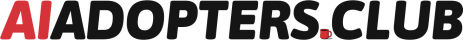

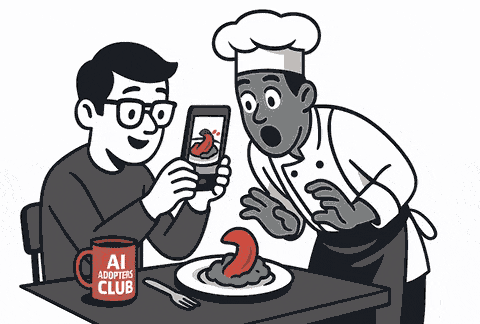
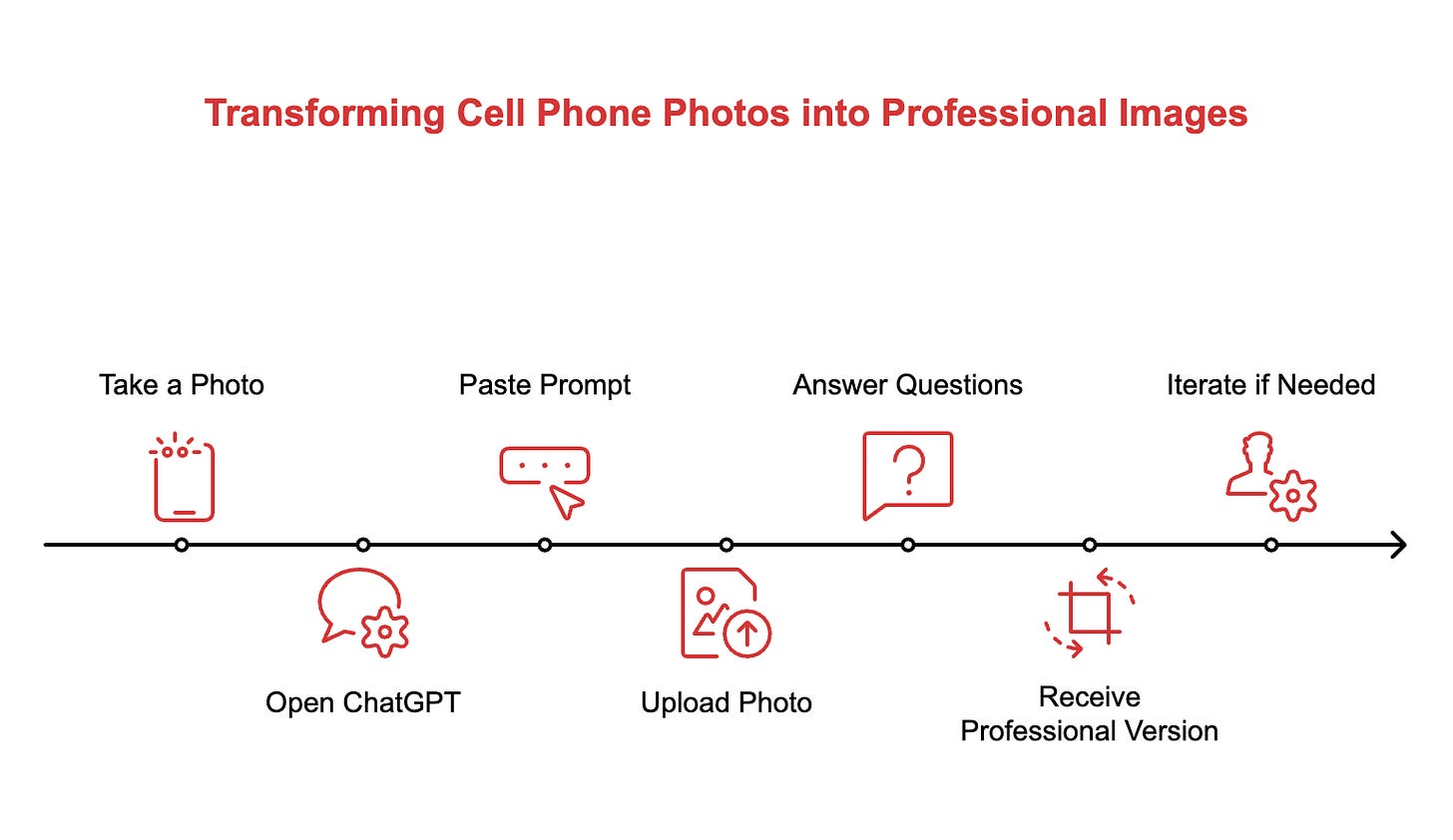
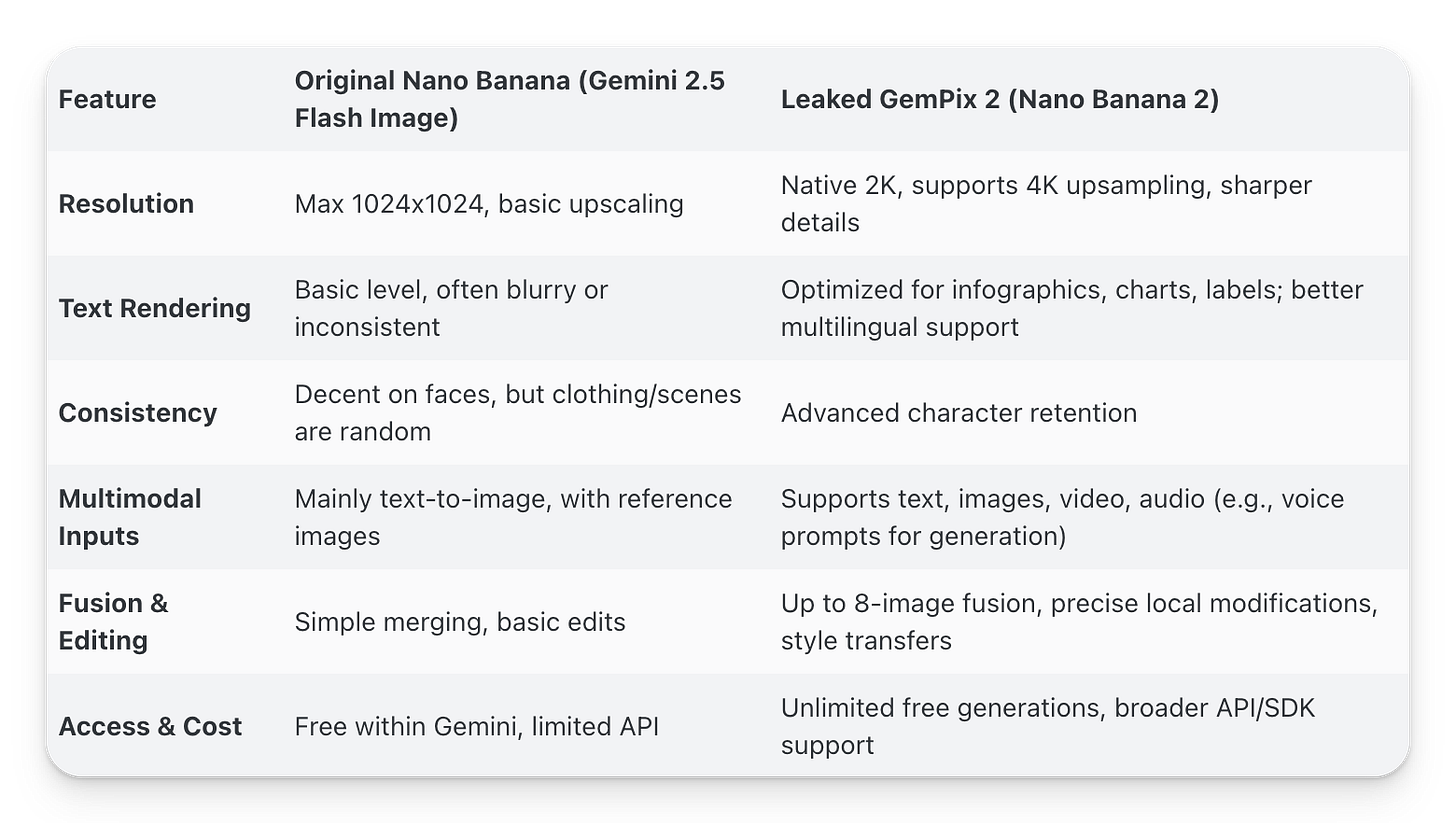
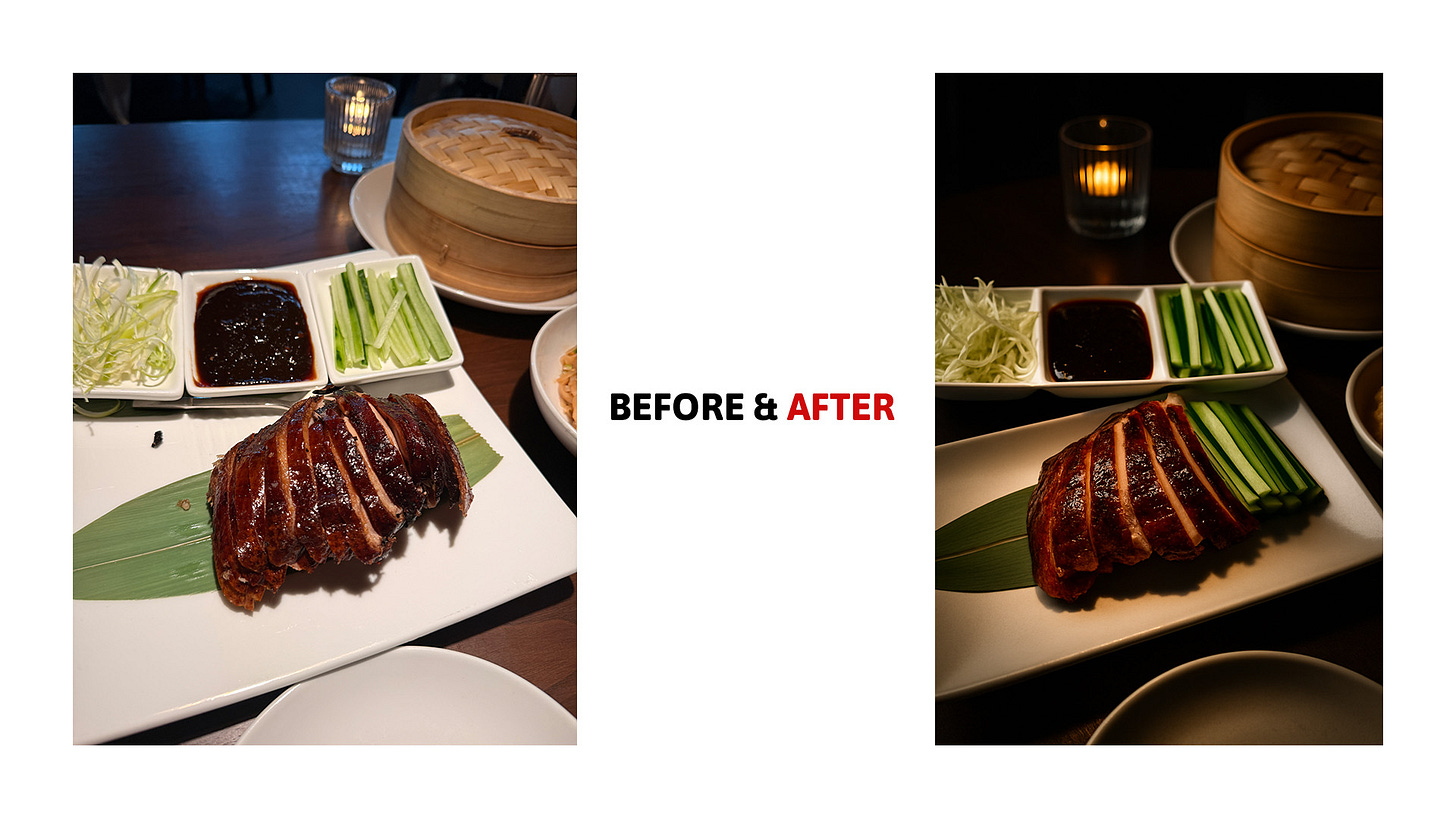

Amazing. This is great.
Even if I just add reviews with these kind of photos, other Restaurant Owners will surely gonna approach me :)
Love it. And apart from free things you can get - it's also helping some owners. Not everyone uses AI, not everyone knows how - this is not giving them AI-AI-AI talk, more of an effect and I love it.