I Built An AI Prompt Manager For You - Right Click Prompt
Dev Log / Progress Report
Tutorial 👇
Right Click Prompt v1.28.0 - Dev Log Update
What's New in This Release
Enhanced Text Selection Feature
We've added a floating icon selection tool that makes saving text as prompts even more intuitive. Just highlight any text on a webpage, and a small RCP icon appears - click it to instantly save that text as a prompt!
Improved Extension Description
Our store listing now better highlights the key features, emphasizing the floating icon selector while still mentioning organization capabilities, auto-paste functionality, and theme support.
Theme Improvements
Enhanced dark/light theme management
Faster theme transitions and icon animations
Improved dark mode contrast and readability
Real-time theme synchronization across browser instances
Technical Updates
Refactored theme management code for better performance
Optimized floating icon animation for lower CPU usage
Fixed several dark mode styling inconsistencies
Improved cross-platform compatibility
The extension has been successfully built and is ready for submission to the Chrome Web Store. All changes have been thoroughly tested across multiple platforms with no errors.
RCP Extension v1.27.0 Changes
Added new default prompt library to get you started.
Auto-paste Changes:
Changed auto-paste default to OFF for better compatibility
Updated welcome modal to clearly indicate auto-paste is off by default
Simplified auto-paste feature description in welcome modal
UI/UX Improvements:
Made welcome modal text more concise with fewer words and clearer information
Updated styling in welcome modal to use smaller fonts and match extension theme
Fixed toast notification alignment to be consistently centered
Improved toast transition animations
Removed mentions of formatting preservation in notifications
Made dialog text more consistent with rest of extension styling
Technical Improvements:
Fixed toast notification fade out animation
Ensured proper centering of notifications from start to finish
Improved text alignment in notifications
These changes combine to create a more concise, consistent, and user-friendly experience while addressing the default behavior of auto-paste to be off by default.
Version 1.26
Updated: pending review
🚀 What’s New in Right Click Prompt v1.26.0!
Big update, small details, and a smoother experience all around. Here’s what’s fresh:
🛡️ Privacy First
• Permissions are now optional—you decide what’s needed.
• Auto-paste? It’ll only ask for permission when absolutely necessary.
📂 Better Organization
• Drag & drop your prompts between folders like a pro.
• Say hello to “My Prompts” and “Imported” sections—tidier, clearer, better.
• Backup & restore now make way more sense.
✨ A Fresh Look
• Logo and header now play nice together.
• New LinkedIn profile link for easy connection.
• Cleaned up layout & text hierarchy for a sharper experience.
🔥 New Features
• Tip jar now live—show some love for continued development 🎉
• Simplified button labels for less confusion, more action.
🛠️ Technical Goodies
• Smarter error handling & smoother notifications.
• Optimized performance for quicker, slicker use.
• Updated type definitions (for those who care 😆).
Enjoy the update & keep those ideas flowing! 🚀Version 1.24
Updated Feb. 17th. 2025
UI
Enabled share button (spread the prompt-love)
Click on my name and connect with my via LinkedIn
Other
Bug fixes
Version 1.23
Updated: Feb. 17th 2025
Autopaste function
Instantly paste prompts into the text window you selected before selecting the prompt.
Updated UI
Prompts nested in folders
Modern look
dark and light theme
Search bar
23 Easter Eggs for you to discover ✌️
Version: 1.1.0
Updated: January 30, 2025
Overview
Quickly create, organize, and copy reusable text snippets directly from the right-click context menu
Right Click Prompt streamlines your AI workflow by giving you instant access to your curated prompt library directly in any AI chat interface. With just a right-click:
Insert your best prompts into ChatGPT, Claude, Gemini, Deepseek, or any AI chat.
Organize prompts by categories (coding, writing, analysis, etc.)
Save new successful prompts while chatting with AI
Access your prompt library across all AI platforms without switching tabs
Perfect for:
AI power users who've crafted their best prompts
Professionals who use multiple AI platforms
Developers using consistent AI coding prompts
Anyone who wants to avoid retyping effective prompts No account needed. Your prompt library is stored locally for privacy and instant access. Stop copy-pasting from note apps or switching between tabs – your best prompts are always just a right-click away.

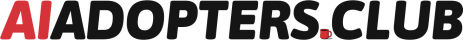




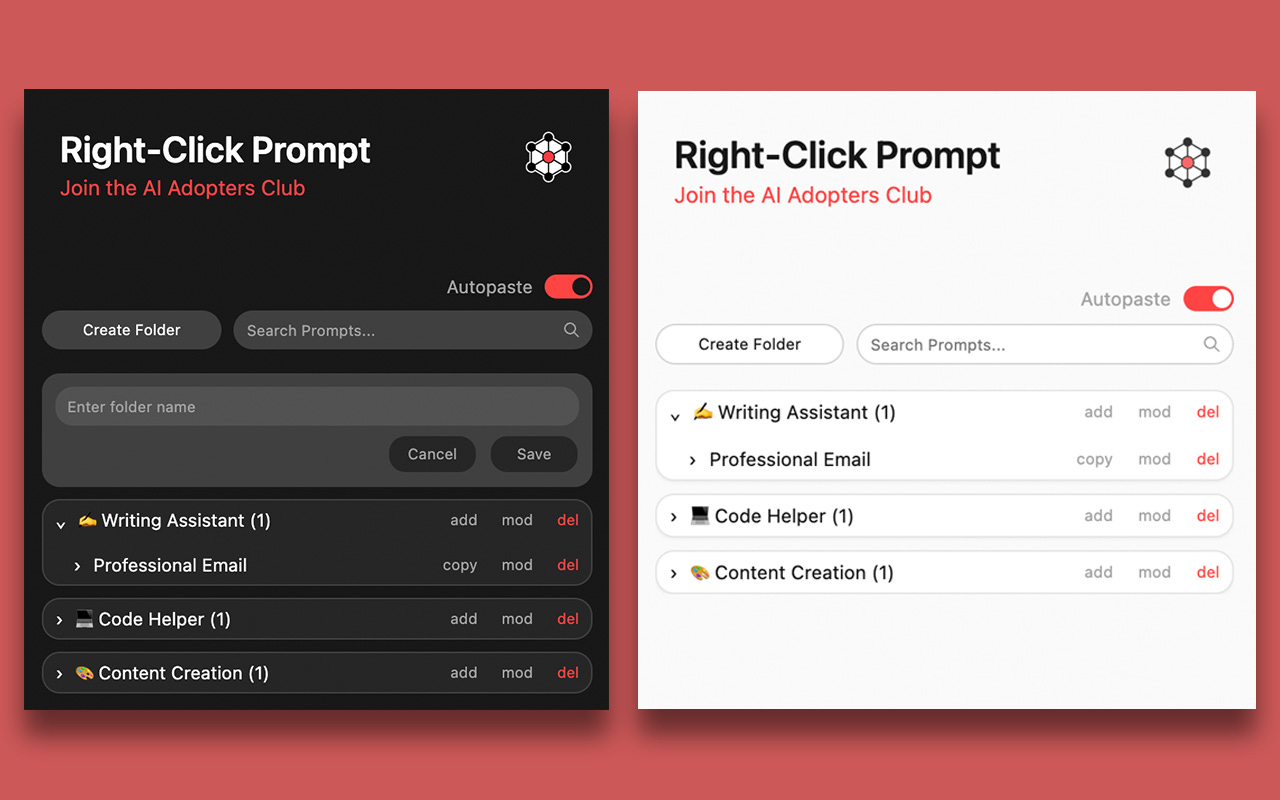
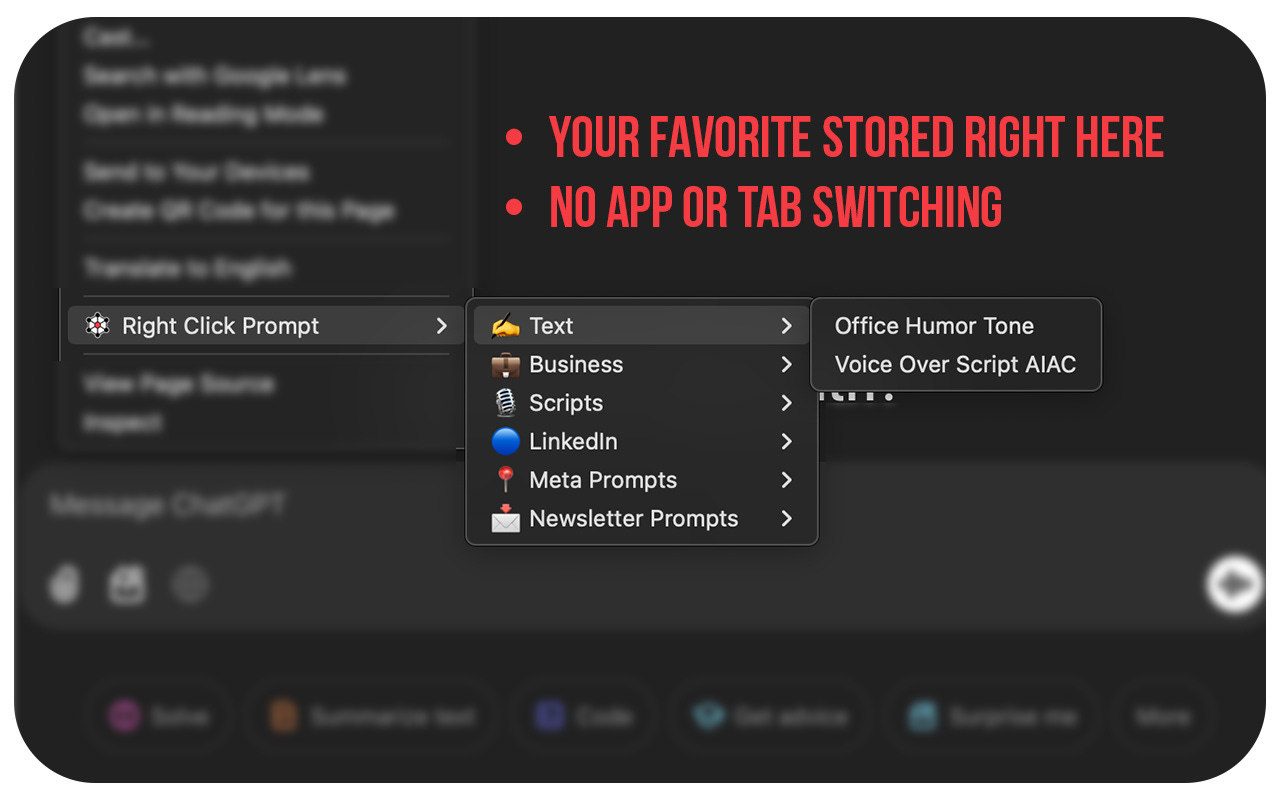

Incredible. Way better than my previous way of using /commands. Always would forget the command...