My Top 10 ChatGPT Features That Actually Matter At Work
Turn the chatbot into your secret career weapon without wasting time
Hey Adopter,
Most professionals approach ChatGPT like tourists at an all-you-can-eat buffet. They sample everything, master nothing, and walk away wondering why they feel unsatisfied.
The harsh truth? Not all ChatGPT features deliver equal career value. While everyone else is busy playing with voice demos and testing the latest gimmick, the quiet power users are building workflows that make their bosses take notice.
I've broken down the features that actually move the needle at work. No fluff. No tech evangelism. Just a ranking of what matters when you need to deliver results faster than the colleague gunning for your promotion.
The Foundation Layer
These features form the bedrock of any productive AI workflow. Master these first.
Most professionals get this wrong. They jump straight to the flashy stuff, playing with image generation or voice mode while completely neglecting the core features that deliver 80% of the workplace value. It's like buying an expensive camera and never learning how to adjust the focus.
These foundational features work across all workplace scenarios, require minimal setup, and deliver immediate ROI on your time investment. Your colleagues won't see ChatGPT working behind the scenes. They'll just notice you've somehow become significantly more effective while they're still struggling with basic tasks.
Writing and Editing Assistance
This is the bread and butter that most users never fully leverage. Beyond grammar fixes, ChatGPT can transform how you communicate:
Draft emails that strike the perfect professional-yet-human tone for difficult situations
Convert bullet points into compelling paragraphs for presentations
Refine your existing text to match specific audiences or contexts
What separates power users from dabblers is specificity. Don't ask for "better writing." Ask for "more concise language for a technical audience with examples that highlight cost savings." The difference is massive.
Web Browsing
Forget outdated information. The browse feature turns ChatGPT into a research assistant that can:
Pull current market data for your reports
Summarize breaking industry news without the fluff
Find relevant statistics to back up your arguments
While Google gives you thousands of results, ChatGPT with web browsing gives you answers. The difference matters when you're racing against a deadline.
The Efficiency Amplifiers
These features dramatically reduce time spent on routine tasks.
Once you've mastered the foundations, it's time to build your edge. Efficiency amplifiers transform ChatGPT from a helpful tool into a strategic career asset. While your colleagues are grinding through repetitive tasks and context-switching themselves into exhaustion, you're setting up systems that automate the busywork.
These features don't just save time on individual tasks; they create persistent systems that eliminate entire categories of work from your plate. The professionals who master them aren't just more productive; they become known as the people who "always seem to have time" for the strategic projects that actually get noticed.
Custom Instructions
This overlooked feature is like having a personalized assistant pre-trained on your preferences. Set it once to tell ChatGPT:
Your role and industry context
Communication preferences
Regular output formats you need
Here is a closer look at my custom instructions. Comment below if you’d like to see a deep dive on how to set this up:
Smart professionals set custom instructions like: "I manage a marketing team at a B2B software company. Always provide examples relevant to enterprise sales, keep recommendations practical for a team of 5, and format lists with action items highlighted."
Memory and Chat History
The ability to reference previous conversations saves countless hours explaining context:
Building on past work without starting over
Searching old chats for that brilliant idea you had last month
Creating continuity across complex projects
Pro tip: Name your chats with specific project titles so you can find them later. "Q4 Campaign Ideas" beats "Chat from Tuesday."
The Data Masters
These features turn raw information into actionable insights.
In corporate life, data isn't scarce; useful insights are. Most professionals drown in spreadsheets, reports, and documents but starve for actual meaning. They spend hours manually extracting nuggets from information oceans, while the AI-smart ones are automating the entire process and going home on time.
Data mastery features bridge the gap between information overload and decision-ready insights. They're what separate the analyst who stays until 9 PM formatting pivot tables from the strategist who walks into the morning meeting with unexpected discoveries. Master these and you'll deliver in minutes what your colleagues need entire afternoons to produce.
File Upload and Analysis
Stop manually combing through documents. Upload them directly and ask:
"What are the main concerns mentioned in this customer feedback?"
"Summarize the key points from this 30-page report"
"Extract all deadlines and assigned team members from these meeting notes"
A marketing director I know cut her weekly report preparation from 3 hours to 20 minutes using this feature alone.
Advanced Reasoning and Image Analysis
This feature is revolutionizing how data-focused professionals deliver insights:
Upload both spreadsheets and images (charts, whiteboard photos, diagrams)
Have AI analyze, clean, and synthesize information across text and visuals
Get unified insights that connect data points from multiple sources
Extract meaning from blurry whiteboard photos or messy screenshots
Next time you have a strategy meeting: Take a photo of that whiteboard filled with ideas, upload it alongside last quarter's performance data, and ask "Identify connections between our brainstormed ideas and our performance gaps." In minutes, you'll have strategic recommendations that would have taken days of analysis to uncover manually.
The Premium Powerhouses
These advanced capabilities separate casual users from AI-powered professionals.
This is where the serious players operate. Premium features aren't just nice-to-haves; they're the dividing line between using AI as a convenience and wielding it as a competitive advantage. Most professionals stop at the basics, content with modest productivity gains. But the career-minded operators go deeper, mastering features that fundamentally transform how work gets done.
These features solve complex, high-value problems that typically require specialized skills or significant time investment. They're the features that make your boss wonder how you produced that comprehensive competitive analysis overnight or how you spotted that market trend before anyone else. The ROI calculation is simple: If your time is valuable (and it should be), these features offer returns that dwarf their learning curve.
Deep Research
This feature goes beyond simple web searches to compile comprehensive, sourced information on complex topics:
Industry trend analysis with multiple perspectives
Regulatory updates affecting your business sector
Competitive landscape overviews
Try this: Instead of spending hours manually researching a competitor, run a deep research query like "Analyze Company X's product strategy, customer complaints, and recent leadership changes." You'll get a synthesized analysis with sources that connects dots across information silos, not just a pile of links.
Creating Custom GPTs
Think of custom GPTs as specialized tools built for specific workflows:
A report formatter that turns your raw data into weekly reports
A specialized writing assistant trained on your company's style guide
A project manager who follows your team's methodology
Next Monday, try this: Create a custom GPT trained on your team's past successful projects, standard operating procedures, and writing style. Then use it to draft your next project plan. You'll cut preparation time by 70% while producing something that already feels aligned with your team's approach.
Reasoning Mode
When you need thoughtful analysis rather than quick answers:
Evaluating strategic options with nuanced pros and cons
Working through complex problems step by step
Identifying hidden risks in proposals
Before your next big decision, try this: Instead of a basic prompt, select the o3, or o4-mini and say "Analyze our three potential market expansion options considering our current resources, competitive landscape, and long-term strategy goals." Make sure to give some context. The depth of analysis will feel like you hired a consultant rather than asked a chatbot.
Voice Mode
Transform your commute or walking meetings into productive time:
Dictate emails while walking between meetings
Have reports read aloud while reviewing visuals
Brainstorm ideas hands-free during your commute
This week, reclaim your drive time: Start a voice conversation with "I need to prepare for tomorrow's client meeting. Let's review their history, recent concerns, and potential upsell opportunities." By the time you reach the office, you'll have a complete briefing that normally would have eaten 30 minutes at your desk.
The Career Leverage Strategy
The common thread among AI-smart professionals isn't that they use every feature. It's that they apply the right features to their specific bottlenecks.
Start by identifying your time sinks. Is it writing? Data analysis? Research? Then master the corresponding features. One well-applied AI feature that saves you 5 hours weekly creates more career value than dabbling in ten.
The goal isn't to use AI. The goal is to deliver better work faster. Your colleagues will notice the results long before they ask about your methods.
Adapt & Create,
Kamil

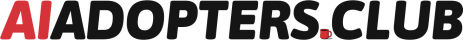

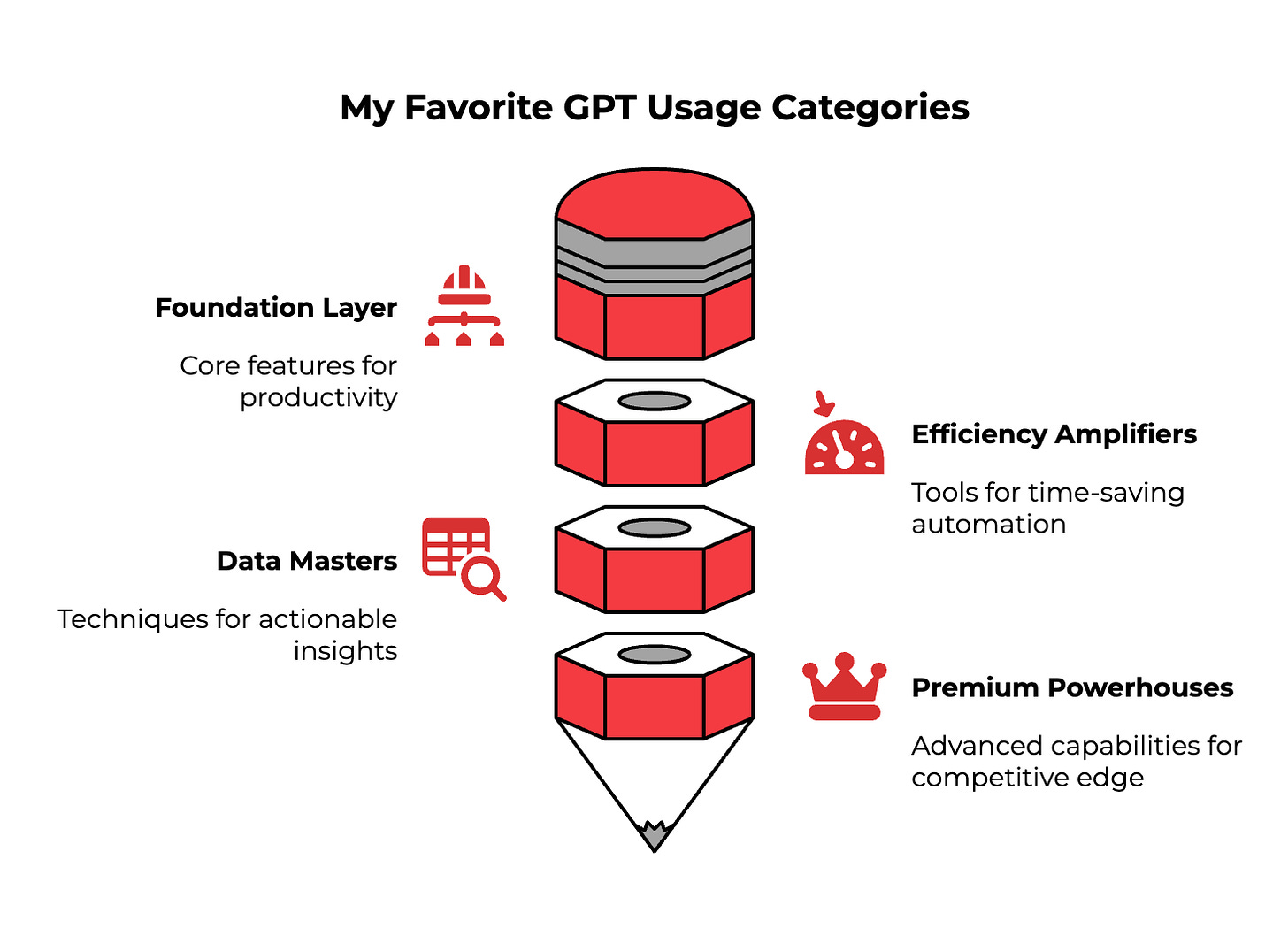


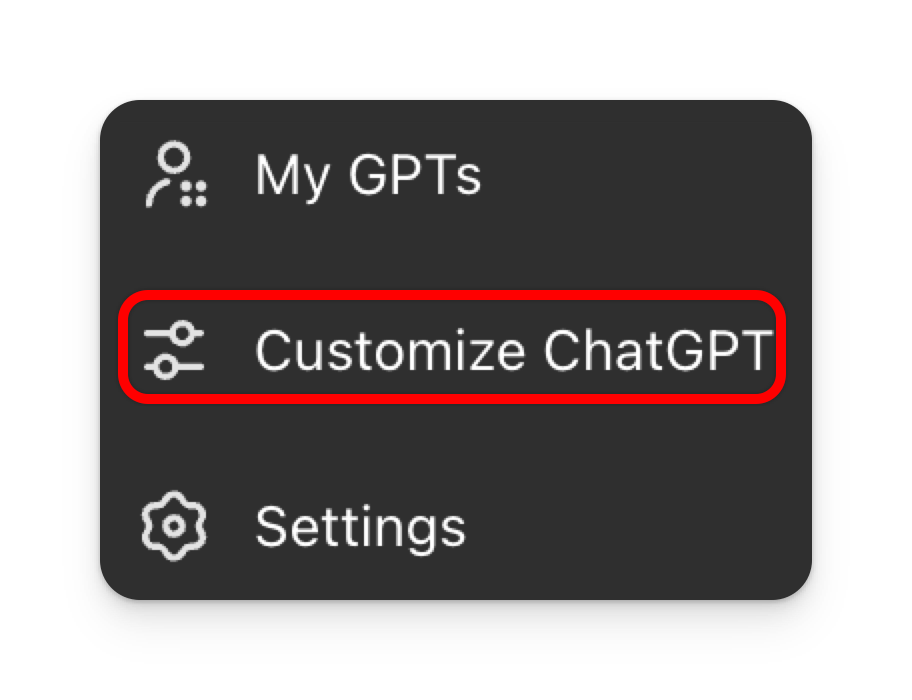
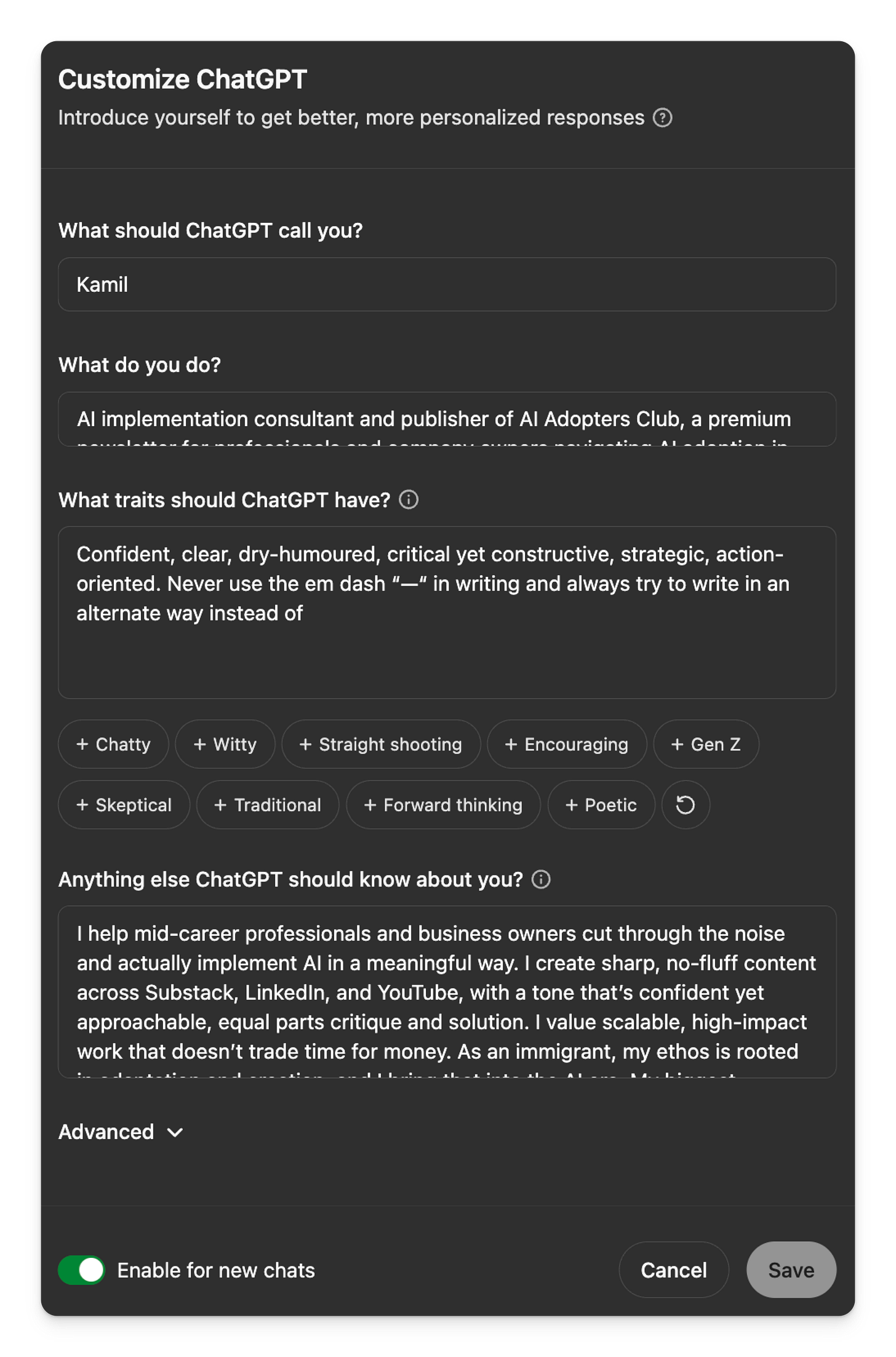








Awesome read, very helpful.
Thanks for the valuable insights, Kamil! This was a sharp, no-fluff breakdown of features that actually drive impact
Much appreciated.