My Practical AI Stack: 15 Tools I Use Almost Every Day
From prompt management to code generation, these tools earn their keep in my workflow
Hey Adopter,
I've been tracking how I spend my time with AI lately. The result surprised even me: 80% of my productive output now flows through just 4️⃣ tools, Claude, ChatGPT, Ideogram, and Napkin, but here is a list of 15. Not because I'm testing everything under the sun, but because I've finally found what actually works.
I built my prompt manager when nothing on the market fit the bill. This sits at the foundation of my entire AI workflow, with specialized tools branching out from there:
Prompt Management
Organize prompts in drag-and-drop folders, stash them under "My Prompts," and AutoPaste your favorites without ever leaving the page. This Chrome extension lets you save, organize and instantly inject your best AI prompts via a context menu right-click. It lives at the top of my stack because I use it every time I'm in ChatGPT, Claude, Gemini or any AI chat interface.
Text Generation & Analysis
2. Anthropic Claude 3.7 Sonnet
Project-based continuity with custom knowledge-base support and dual "fast vs deep" response modes.
Analytical deep-dives, model-hopping (o3, o4-mini, o4-mini-high, 4.5) and built-in Projects for neat organization.
4. xAI Grok
Real-time search "Big Brain" analyses when you need a balanced second opinion.
Synthesize dozens of docs, links and transcripts into summaries or AI-hosted podcast overviews.
Code Development
6. Cursor AI
In-editor code refactoring, doc-gen and rapid tests directly within VS Code or terminal.
Plans, explains, executes, and even debugs code. Your autonomous in-IDE coding partner.
Visual Content Creation
8. Ideogram
Fast, artist-grade image generation for mockups and conceptual art.
Safe, high-quality images, audio and video assets fully compatible with the Adobe suite.
Built into the ChatGPT app. Diagrams, social graphics and quick visuals from prompt to page.
11. Napkin.ai
Paste your draft, highlight key bits and let Napkin spit out a ready-to-publish infographic.
12. FLUX dev
Local text-to-image pipeline for full control over resolution, prompts and budgets.
Presentation & Communication
13. Gamma.app
AI-driven slides and one-page sites in minutes. No designer required.
Audio & Music
14. ElevenLabs
Studio-grade voice cloning and narration for podcasts, explainers and audiobooks.
15. Suno
Royalty-free AI music generation for background scores and thematic stings.
What's Your AI Workflow Look Like?
Each tool covers a distinct lane in my workflow, so I can focus on strategy and creativity rather than busywork. But I'm curious about your setup. Which tools have earned a permanent spot in your workflow? What specific tasks have you completely delegated to AI? And what questions are you still wrestling with?
Comment with your stack, or even just your top tool. I'll compile the responses and share the trends next week so we can all level up together.
The goal isn't to use the most tools. It's finding the right ones that make you look brilliant while doing less manual work.
Adapt & Create,
Kamil

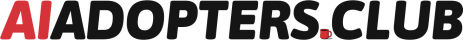



Great list. I’ll also use lovable often for fast prototyping.
I'm a claude fan. I'm so curious how many paid subscriptions do folks on here have. There are tools I'd like to try but these fees add up fast.