I Cut My Email Stress by 80% Using Claude AI
How I use AI to find the messages killing my focus
Hey Adopter,
Your brain cannot multitask. But your stress can.
Every unread email sits in two places: your inbox and your nervous system. Research shows that switching between tasks can cost up to 40% of your productive time. But here's what most people miss: you don't even need to switch. Just knowing those emails exist creates what psychologists call "attention residue."
Studies demonstrate that unfinished tasks hijack working memory and hurt performance on unrelated work. Your 847 unread emails aren't just digital clutter. They're cognitive load.
Most professionals attack this wrong. They try inbox zero or email bankruptcy. But the real problem isn't volume. It's visibility.
You need to see which emails actually require action versus which ones are just noise.
I've been using Claude AI for this. Not to write responses, but to audit what needs responding to. It works better than any email filter I've tried.
Setting up Gmail access in Claude
First, you need to connect Gmail to Claude. This takes about two minutes.
Go to your Claude settings. Click "Connectors" then toggle on "Gmail." Claude will ask for permission to read your Gmail. Grant it.
The integration lets Claude search through your emails and analyze patterns without storing your data. Other AI tools can do this now, but Claude's analysis feels more thorough.
One warning: you'll hit Claude's conversation limits pretty quickly when processing large amounts of email data. Plan for multiple sessions if your inbox is massive.
The open loop audit process
Here's my exact process for using Claude to identify emails that are creating stress.
make sure that the “Gmail search” toggle is on
Step 1: The basic audit
Start with this prompt:
Search my Gmail for emails from the last 30 days where:
1. Someone is waiting for my response
2. I committed to doing something but haven't followed up
3. There are questions directed at me that I haven't answered
Focus on work emails only. List each email with:
- Sender name
- Subject line
- Date received
- What action is needed
- How urgent this appears based on context
Limit to top 15 most important ones.Step 2: The stress trigger identification
After Claude shows you the results, use this follow-up:
From these 15 emails, which 5 are most likely causing me subconscious stress? Consider:
- How long they've been sitting
- The relationship with the sender
- Whether I've thought about responding but didn't
- If avoiding them is creating bigger problems
Rank them by stress impact, not just urgency.
Step 3: The action plan
Finally:
For the top 5 stress-inducing emails, suggest:
- A specific response approach for each
- Time estimate to handle properly
- Order to tackle them in
- Template language I can customize for quick responses
What you'll discover
Running this audit reveals patterns you miss when scanning your inbox manually.
When I ran the first prompt on my own inbox today, Claude found a vendor who had followed up four times about a project proposal while I thought I'd already responded. It also surfaced a major business deal presentation happening the next day that I'd completely forgotten to set a followup reminder for.
Both emails were buried in my inbox between newsletter confirmations and promotional messages. I would have found them eventually, but "eventually" could have cost me real money.
That's the hidden cost of open loops. Not just the time to eventually handle them, but the mental energy they consume while sitting unresolved.
Beyond email triage
The real power shows up when you use Claude for deeper email archaeology.
Try this experiment:
Search my Gmail for all flight confirmations or travel itineraries from the last 5 years where the destination was outside the United States. Show me the email details including dates, destinations, and airlines.
Claude can surface this information in seconds. Gmail's native search would make you hunt through variations like "flight," "itinerary," "confirmation," "boarding pass," and still miss half of them.
I've used similar searches to find:
All emails mentioning specific project budgets
Contract deadlines from vendors over the past year
Every time someone mentioned a particular client complaint
Meeting invites that got buried but never responded to
Gmail will eventually build AI search this sophisticated. But they're not there yet.
The physiology of closure
Research from Masicampo and Baumeister shows that writing down a specific plan for unfinished goals eliminates their interference with other cognitive tasks.
Your email audit with Claude gives you exactly that: a specific plan for each open loop.
The stress reduction is measurable. Studies indicate that short breaks from cognitive load, even 10 minutes, can reduce fatigue and improve subsequent performance.
But here's what the research doesn't capture: the relief of knowing exactly what you need to handle instead of carrying a vague sense that "something important is buried in there."
The goal isn't inbox zero. It's loop zero, the state where your email isn't quietly hijacking your nervous system in the background.
Your brain can't multitask. But it can focus when you stop asking it to remember everything.
Adapt & Create,
Kamil

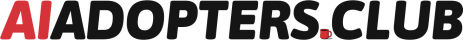

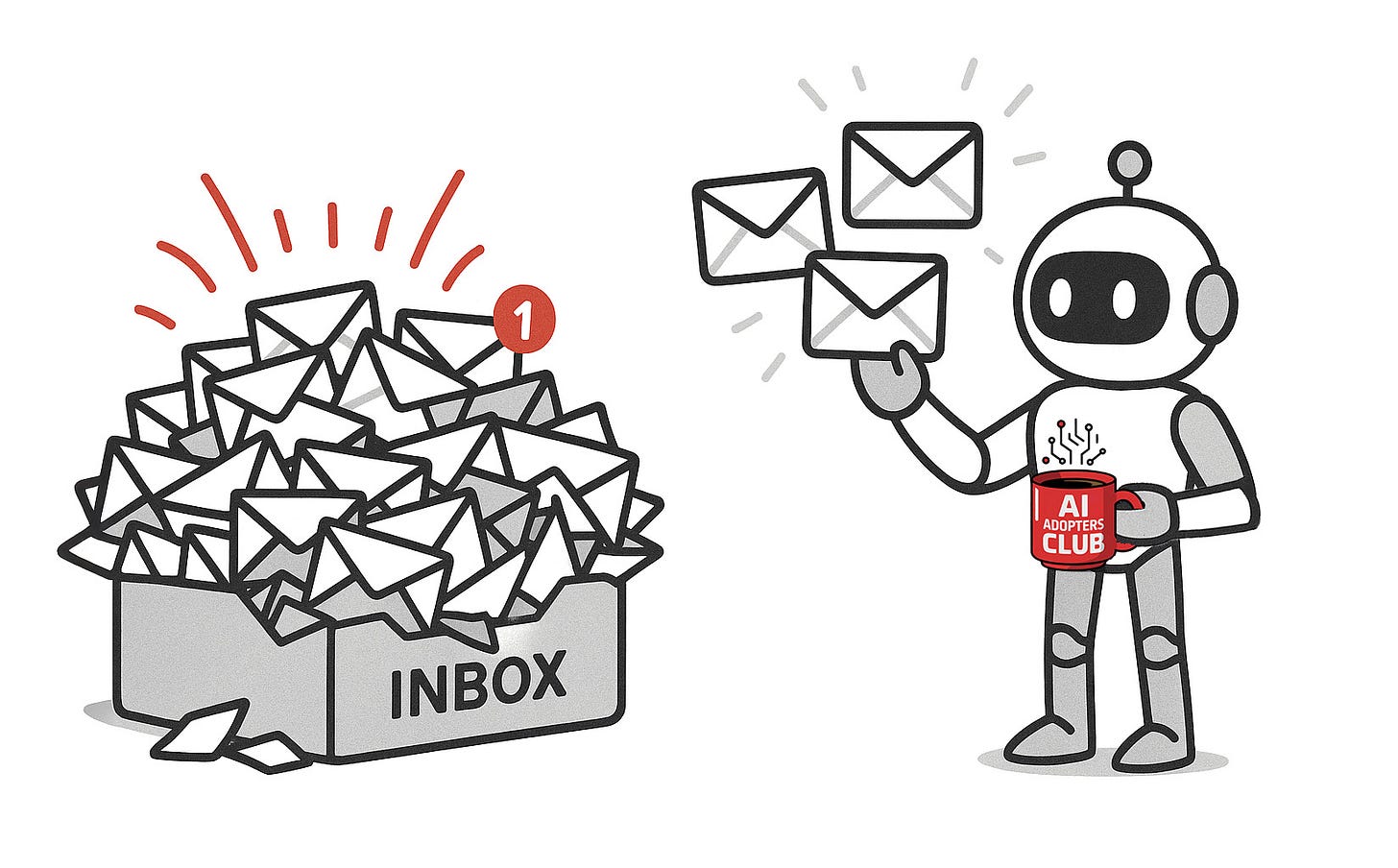
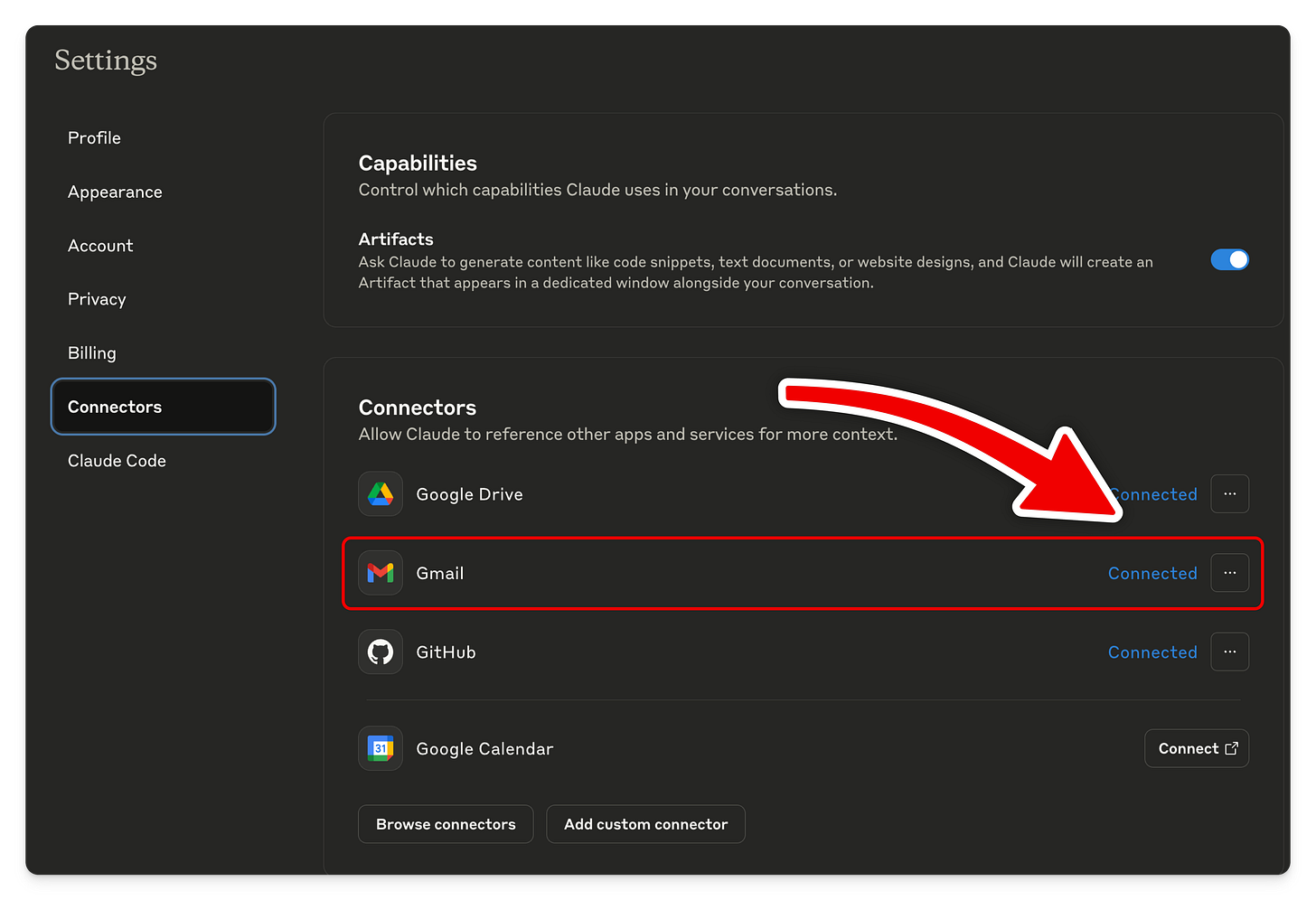
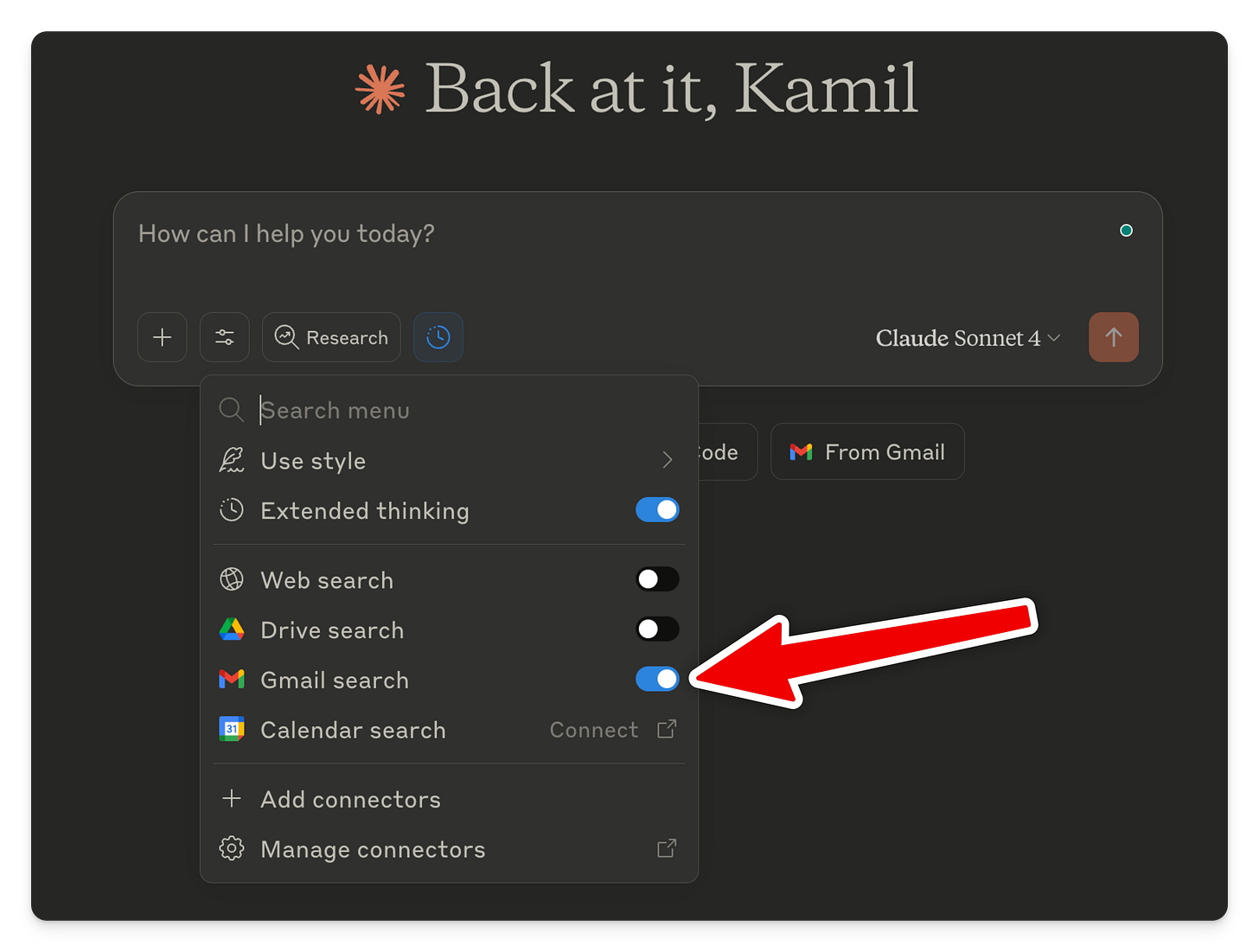
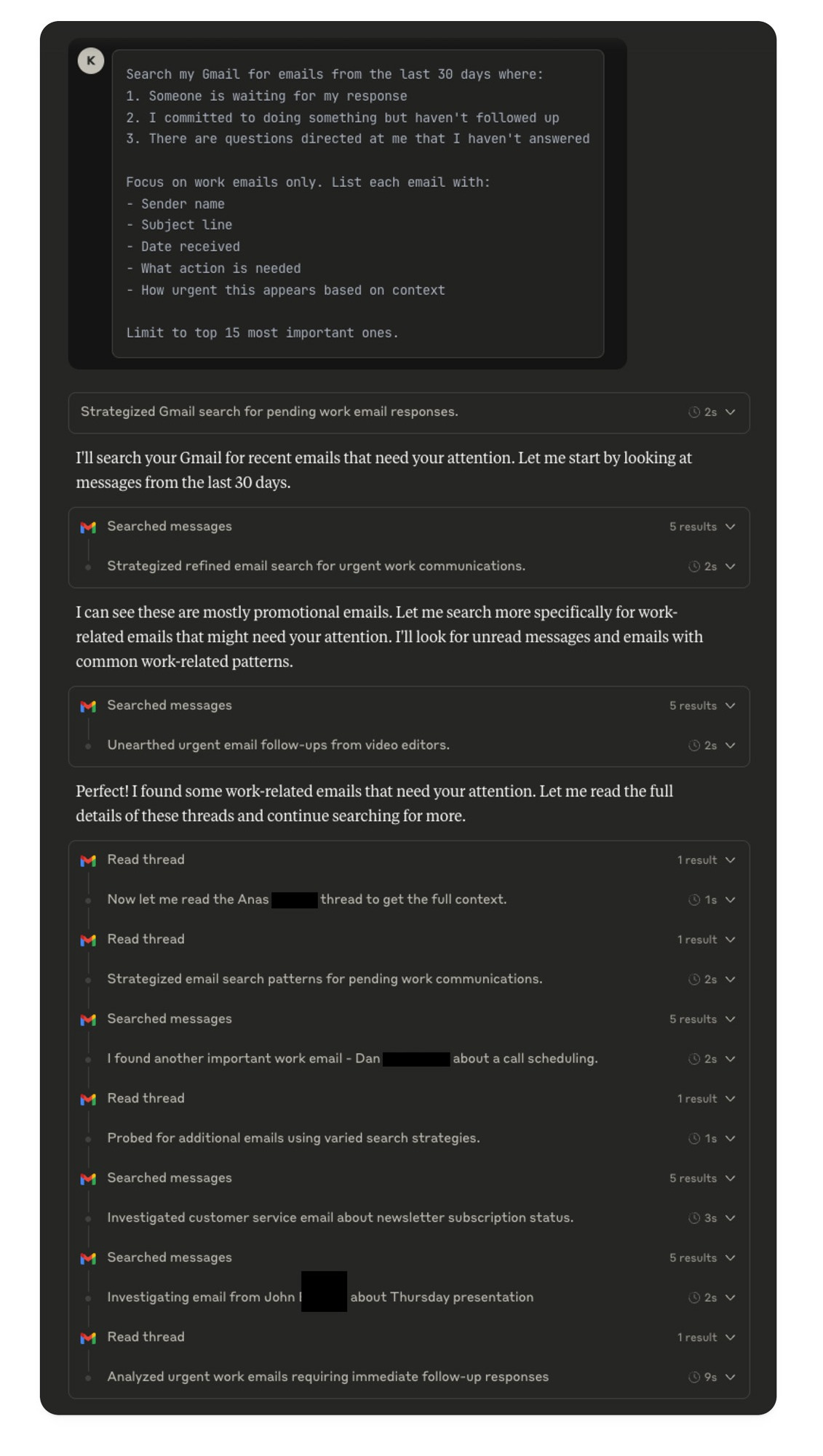
Such a great piece of information!
Ever since this article came out Claude has been delivering amazing new features and I think they are bound to overtake open ai