How I Save 10+ Hours Weekly (Set Up Guide to Claude + BrowserUse MCP)
The free browser automation nobody's talking about
Hey Adopter,
I know, I know, everybody has been talking about MCPs for the last couple of weeks, but hear me out. If you want to experience something magical and contribute to my Minds Blown Per Week indicator, I strongly suggest you try this out if you haven't played around with MCPs yet.
Claude Can Now Use Your Browser Like You Do
This week alone, Claude updated a client's entire knowledge base by cross-referencing support tickets. Compiled a media kit for a reporter by analyzing my newsletter's performance across platforms. Tasks that would've eaten my entire morning. Done while I had coffee.
It's called BrowserMCP, it's free, and most people have no idea it exists.
In this video, I show what it does and describe the setup step-by-step.
What BrowserMCP Actually Does
Think of it this way: ChatGPT gives you instructions. Claude with BrowserMCP follows them.
Without BrowserMCP: "How do I extract competitor pricing data?" With BrowserMCP: "Go to these 5 competitor sites and extract their pricing into a spreadsheet."
The difference? Four hours of your life back.
Here's what I've automated this week:
Competitive Intelligence: Claude visited competitor sites, extracted pricing tiers, positioning messages, and case studies. Compiled everything into a single doc. Time saved: 2 hours.
Content Performance Audit: Had Claude check my LinkedIn, Twitter, and blog analytics. Identified top-performing content, optimal posting times, and engagement patterns. No dashboard hopping. Time saved: 90 minutes.
Support Ticket Analysis: Claude reviewed 100+ support tickets, identified common issues, extracted exact customer language, and prioritized documentation updates. The analysis everyone knows they should do but never have time for. Time saved: 3 hours.
CRM Enrichment: Claude researched top prospects, found recent funding news and executive changes, then updated our CRM records. Sales teams usually burn half a day on this. Time saved: 4 hours.
The kicker? It uses your existing browser sessions. Already logged into LinkedIn? Claude can use it. Have access to your CRM? Claude can navigate it. No API keys. No integrations. Just your normal browser, automated.
The Setup That Makes It Happen
Here's what separates the people talking about AI from those using it.
What You Need
Browser MCP extension (for browser automation)
Five minutes
EDIT: Quick NodeJS Install (Mac Users Only)
Before we start, Mac users need to install NodeJS first:
1. Go to nodejs.org and click the big green "Download" button
2. Open the downloaded file and follow the installation steps (just keep clicking "Continue")
3. That's it - NodeJS is now installed
The Actual Setup
Install Claude Desktop from claude.ai/download.
For browser automation, install the Browser MCP Chrome extension.
(edit: make sure to pin the browser extension in the window)
Add this to your Claude config file (Settings > Developer > Edit Config). This comprehensive setup enables filesystem access, AppleScript execution for Mac tasks, and browser control. Remember to change "USERNAME" to your Mac's username for the
filesystempaths.
{
"mcpServers": {
"filesystem": {
"command": "npx",
"args": [
"-y",
"@modelcontextprotocol/server-filesystem",
"/Users/USERNAME/Desktop",
"/Users/USERNAME/Downloads"
]
},
"applescript_execute": {
"command": "npx",
"args": [
"@peakmojo/applescript-mcp"
]
},
"browsermcp": {
"command": "npx",
"args": [
"@browsermcp/mcp@latest"
]
}
}
}
Restart Claude Desktop for the changes to take effect.
Start automating. You can find further setup guidance for BrowserMCP at:
That's it. No hugely complex setup. Just copy, paste, restart, and watch Claude work.
The Examples That Matter
Let's cut through the "wow factor" and talk about what this means for your actual work:
Before: Spend 2 hours manually checking competitor websites, copying pricing info, taking screenshots, organizing in a doc.
After: "Claude, analyze these 5 competitor sites for pricing, features, and positioning. Create a comparison matrix."
Before: Log into multiple platforms, export analytics, combine in Excel, look for patterns, create reports.
After: "Claude, check my content performance across LinkedIn, Twitter, and our blog. What's working? What's not?"
Before: Manually read through support tickets, categorize issues, update documentation, hope you caught everything.
After: "Claude, review our recent support tickets and identify which features need better documentation."
Before: Research each prospect individually, update CRM fields one by one, probably miss half the relevant news.
After: "Claude, enrich our top 50 CRM prospects with recent company news and relevant triggers."
This isn't about fancy AI capabilities. It's about the compound effect of automating dozens of small, necessary tasks that eat up your week.
What would you use it for?
The Security Trade-off You Need to Understand
Here's the part most people won't tell you: giving Claude access to your browser is like giving an assistant your passwords. The convenience is real. So are the risks.
What Claude can access:
Any website you're logged into
Form data you've saved
Your browsing history in active tabs
Essentially anything you can see and click
How to minimize risk:
Use a dedicated browser profile for automation
Start with non-sensitive tasks
Never use it on banking or highly sensitive sites
Monitor what Claude is doing, especially at first
Revoke access when not needed
I tested this on my actual LinkedIn. Could Claude theoretically post something inappropriate? Yes. Did it? No. But that's a risk calculation you need to make for yourself.
Why This Changes Everything
ChatGPT Operator requires separate logins for every service. Zapier needs API keys and complex workflows. Traditional automation tools need programming knowledge.
BrowserMCP? It just uses your browser like you would. But autonomously.
This is the difference between AI as a concept and AI as a colleague. While your competitors are still asking ChatGPT for advice, you're having Claude execute the boring parts of your job.
Your Move This Week
Stop reading about AI. Start using it to reclaim your time.
This week's assignment:
Install Claude Desktop and the Browser MCP extension
Start with one simple task: Have Claude research something that usually takes you 30 minutes
Document the time saved
Scale from there
Pick one repetitive browser task you hate. Maybe it's competitor research. Maybe it's updating your CRM. Maybe it's compiling reports from multiple sources.
Whatever it is, delegate it to Claude this week. Not next month. Not "when you have time." This week.
The tools are free. The setup takes 5 minutes. The only thing between you and automated browser tasks is the decision to actually implement instead of just reading about it.
While others debate AI's potential, you'll be getting your mornings back.
Adapt & Create,
Kamil
(Voice-over for this article was generated by my friend, the one and only Marcus “Bellringer” Bell)

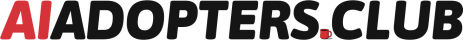


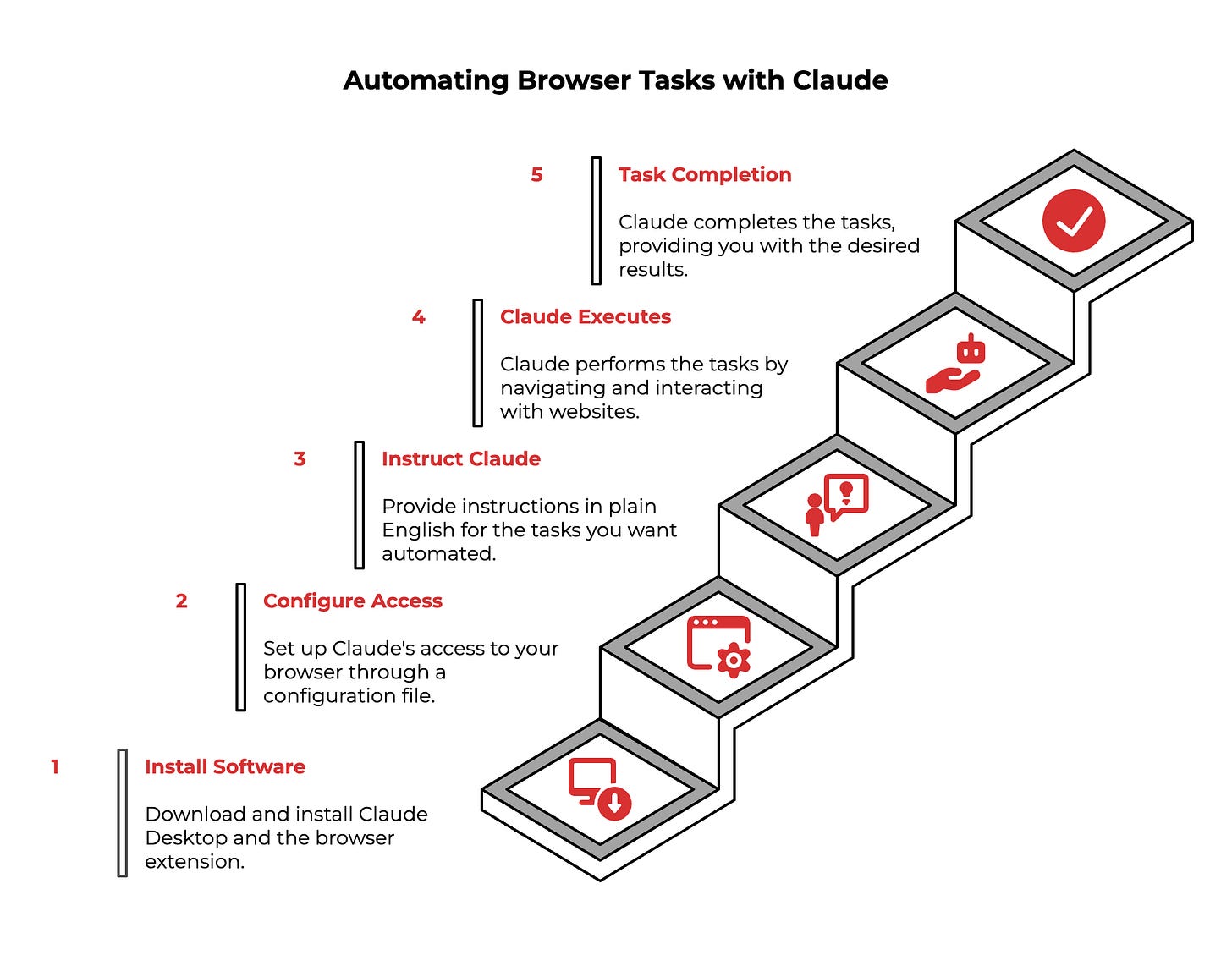

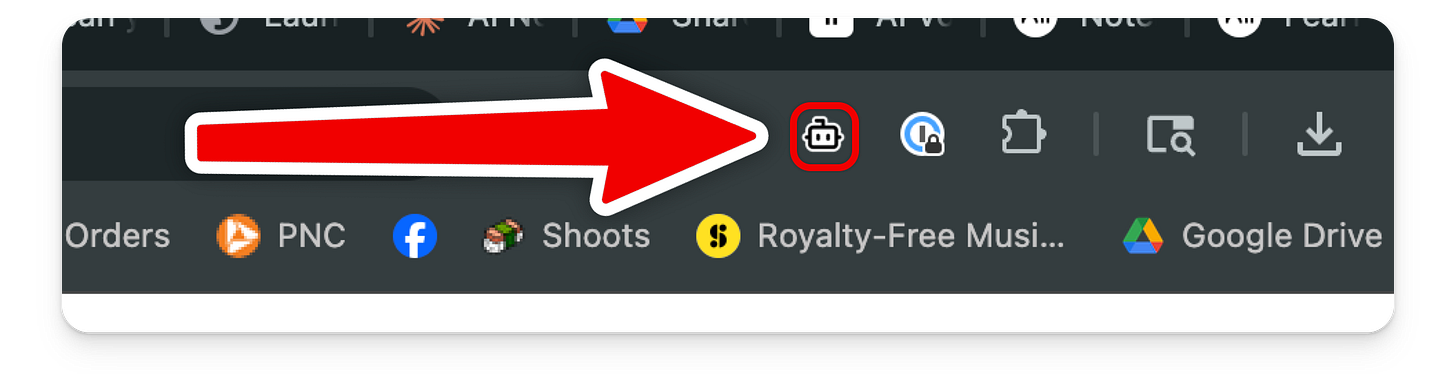


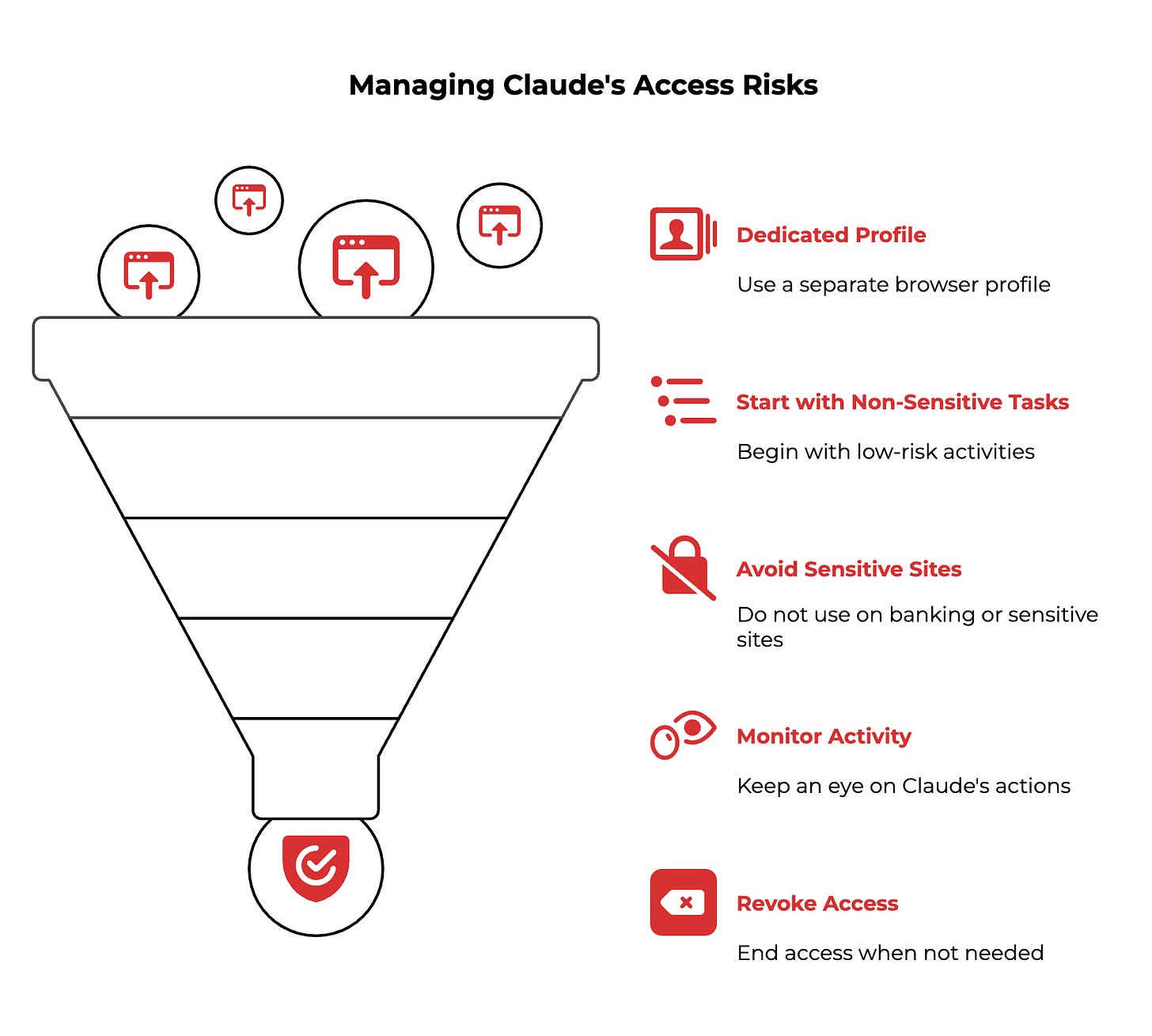
This sounds amazing and you lost me on step 3. I run a PC so this Mac edits code business doesn’t apply, is that correct?
@Kamil Banc - Bringing huge value here in making the most of AI for all the right reasons to enhance a creator’s own superpowers.
Great stuff!