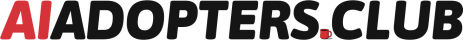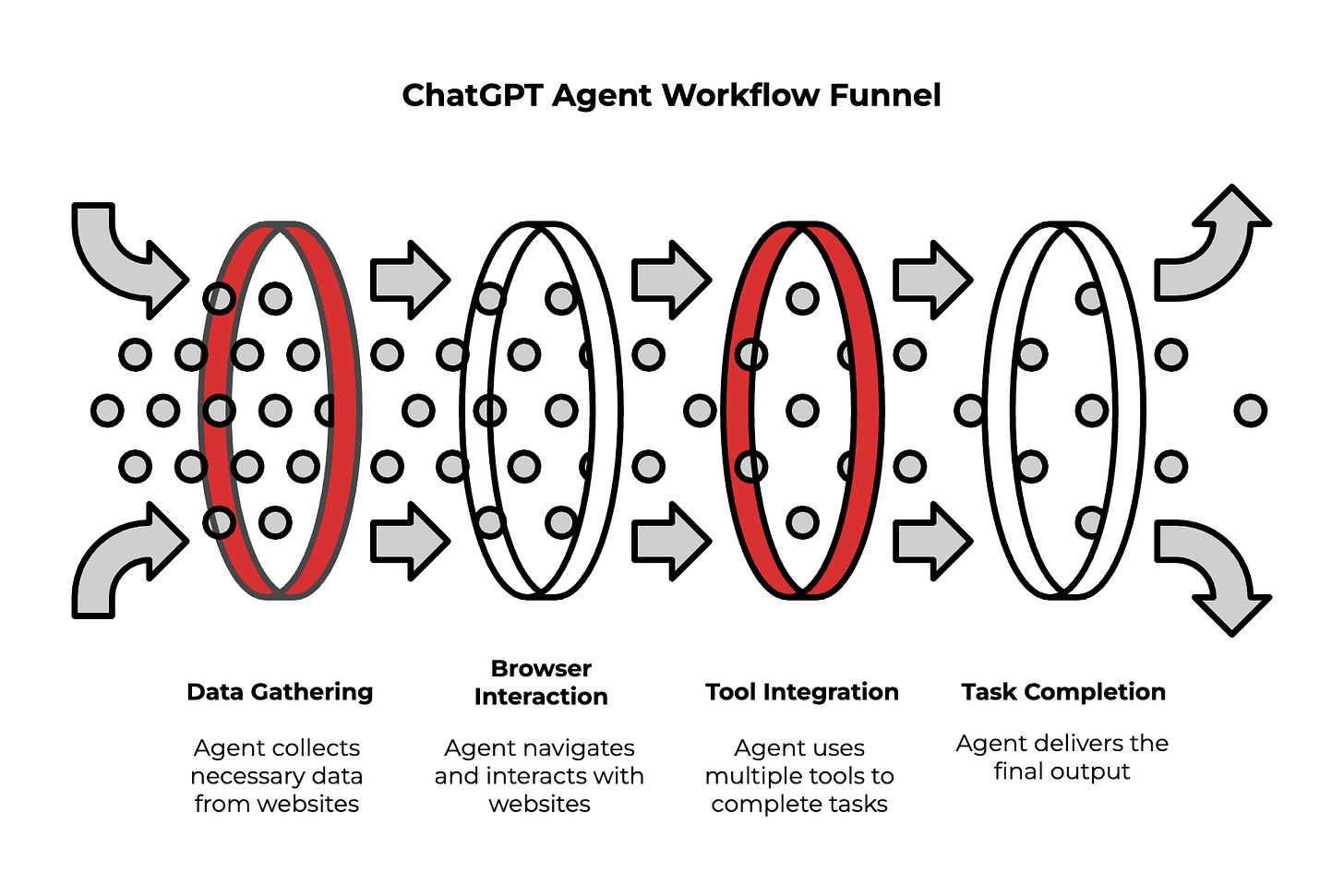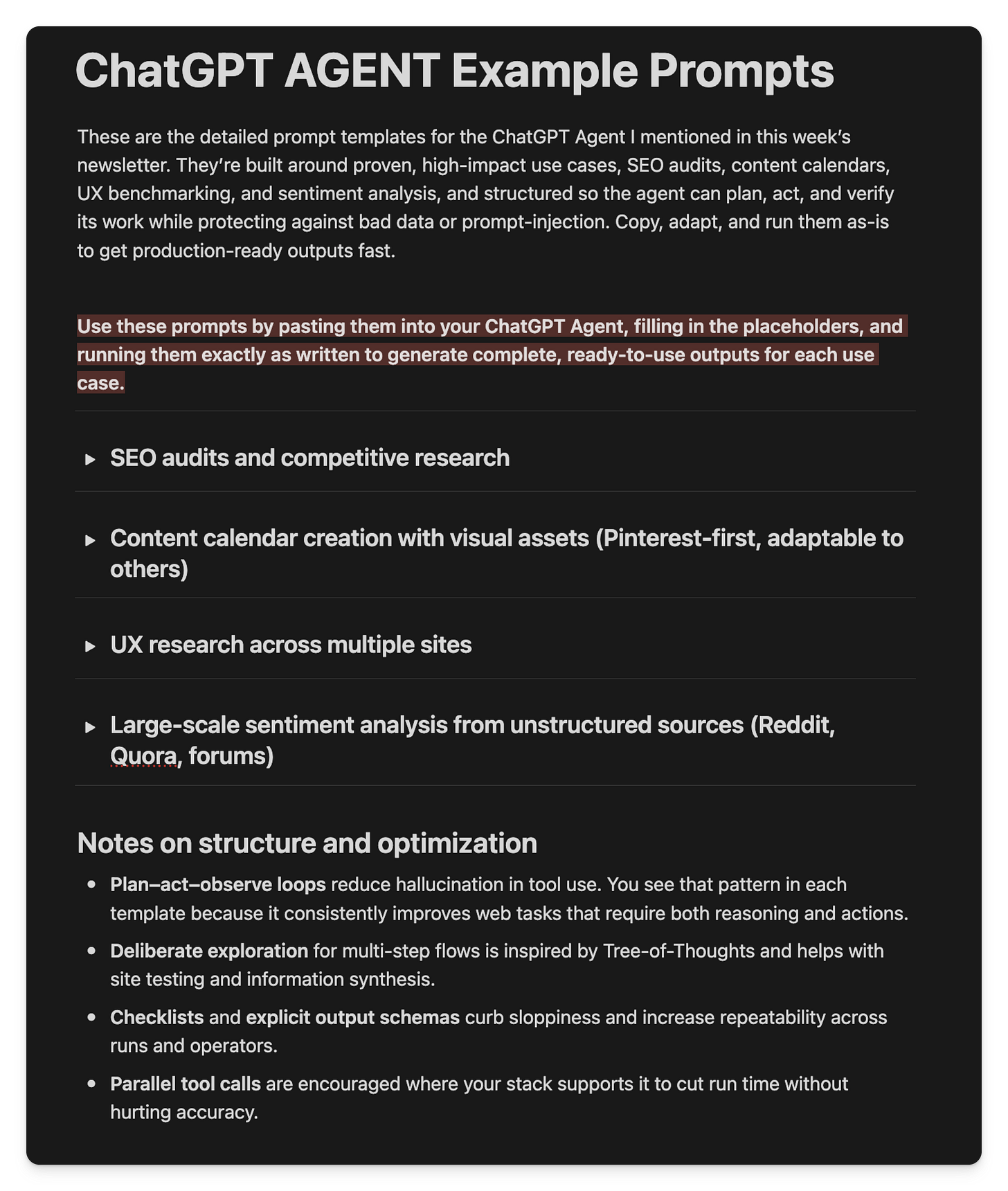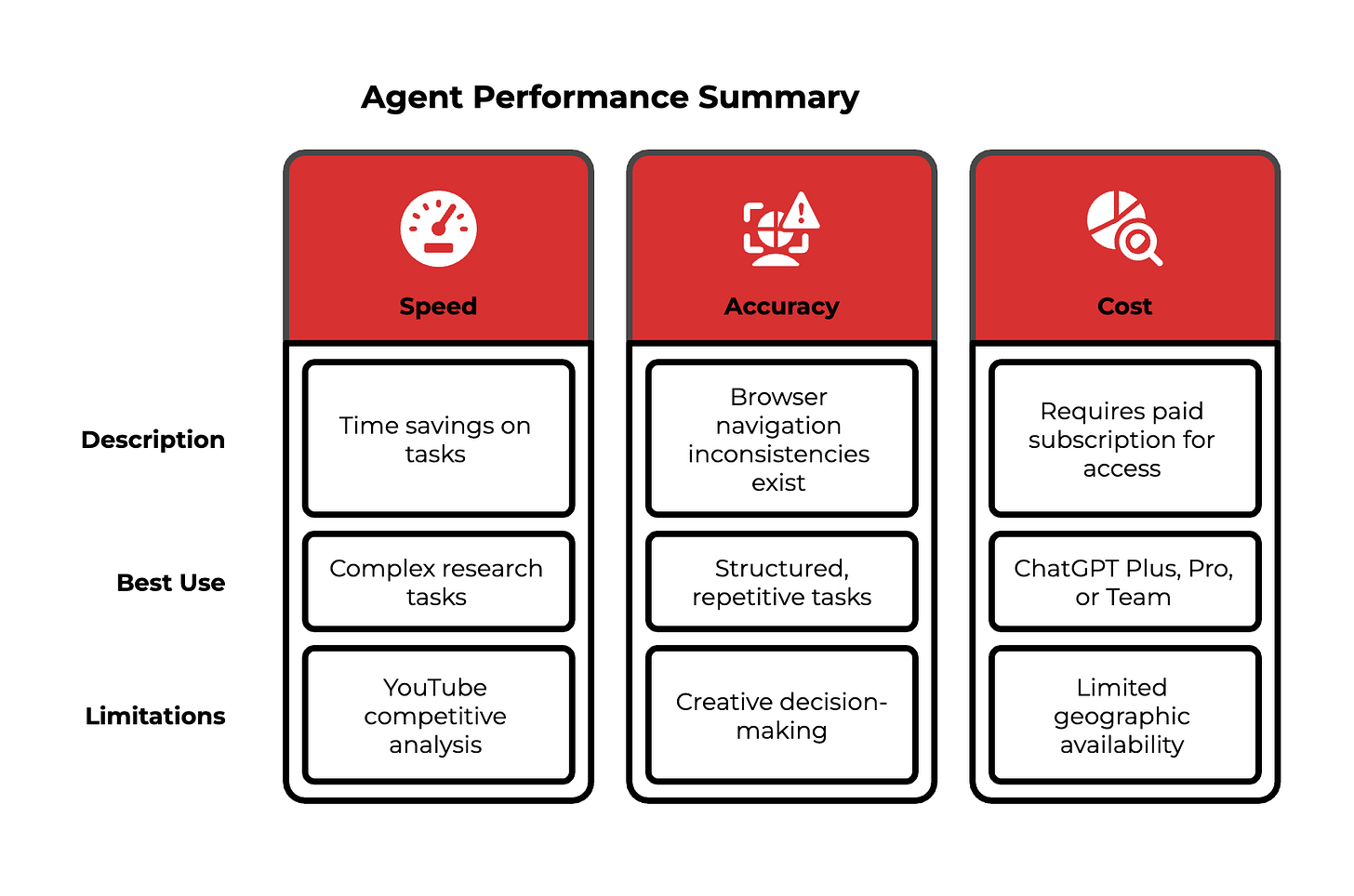From Manual Website Clicking to Automated Reports (with ChatGPT-AGENT)
Real testing reveals which tasks it handles flawlessly and which ones fail
Hi Adopter,
Teams using ChatGPT Agent report saving 10-15 hours weekly on routine analysis work. Not through magic, but by automating specific workflows that previously required manual browser navigation, data compilation, and cross-platform coordination.
The catch: it only works for certain types of tasks. Try the wrong workflow and you'll waste hours fixing mistakes.
This analysis maps exactly where ChatGPT Agent delivers measurable time savings versus where human oversight remains essential. You'll get specific use cases with real performance data, security considerations that matter, and implementation steps that prevent costly trial-and-error.
Everything here comes from documented testing across marketing, research, and business workflows. No theoretical benefits, just proven results you can replicate.
I want to skip to the good part and try out some example prompts in ChatGPT Agent. I have created a couple for you.
What makes this different from regular ChatGPT
Released in July 2025, ChatGPT agent operates like a digital employee with browser access. It navigates websites, clicks buttons, fills forms, and manages multiple applications simultaneously.
Three core differences separate it from standard AI chat:
Multi-step execution without supervision. Tell it to research competitors and create a presentation. It handles every step from data gathering to slide generation. Traditional ChatGPT stops at text output.
Real browser interaction. The agent clicks through actual websites, scrolls pages, and extracts data like a human researcher. It can log into platforms securely when needed.
Tool integration across platforms. Google Sheets, Notion, email, calendars. The agent moves between applications to complete workflows. One instruction can trigger actions across five different tools.
Proven use cases that deliver immediate value
SEO audits and competitive research
Marketing teams spend hours pulling competitor data from scattered sources. ChatGPT agent automates this completely.
A real test involved auditing Ashley Furniture's SEO performance. The agent navigated spyfu.com, extracted traffic data, ran page speed tests, and compiled findings into a presentation. Total time: 20 minutes versus three hours manually.
The generated deck included traffic trends, keyword analysis, technical issues, and competitor comparisons. Quality-matched junior analyst output, though design needed refinement.
Content calendar creation with visual assets
Pinterest content planning typically requires separate research, design, and scheduling phases. The agent handles all three.
In one workflow, it researched Pinterest trends for interior design, identified popular visual styles, generated four custom graphics, wrote descriptions with hashtags, and uploaded everything to Notion. The visual assets matched trending aesthetics without designer input.
This same approach works for any platform requiring regular content with research backing.
UX research across multiple sites
User experience analysis demands systematic testing across competitor websites. Human researchers take days to document complete user journeys.
ChatGPT agent simulated shopping experiences on Warby Parker and LensCrafters. It navigated product browsing, tested checkout flows, identified friction points, and documented the entire process. The output included side-by-side journey comparisons with specific recommendations.
For agencies analyzing 10+ competitor sites, this automation saves weeks of manual work.
Large-scale data analysis from unstructured sources
Customer sentiment analysis across Reddit, Quora, and forums requires extensive manual browsing and categorization. The agent transforms this tedious process.
Testing monday.com versus Asana sentiment involved searching multiple platforms, reading discussions, extracting relevant quotes, and organizing findings in Google Sheets with charts. The agent handled data collection, categorization, and visualization autonomously.
I have created example prompts for ChatGPT agent that you can try out yourself. Just remember to fill out the variables that apply to your situation.
Where ChatGPT agent excels (and where it struggles)
Speed advantages
Complex research tasks show dramatic time savings. A YouTube competitive analysis that normally takes a full day was completed in two hours. The agent analyzed top channels, engagement patterns, content frequency, and audience feedback across multiple creators.
Accuracy limitations
Browser navigation remains inconsistent. The agent occasionally clicks wrong elements, misinterprets page layouts, or gets stuck in complex workflows. Success rates vary by website design and task complexity.
Performance testing reveals agents work best with structured, repetitive tasks. Creative decision-making and nuanced judgment still require human oversight.
Cost considerations
Agent mode requires ChatGPT Plus, Pro, or Team subscriptions starting at $20 monthly. No free access exists. Geographic availability remains limited, with some regions facing waitlists.
Security and oversight requirements
Data risks that matter
Granting browser access to your accounts creates privacy exposure. The agent can view emails, files, and platform data during task execution. Security experts recommend limiting permissions to specific, low-risk workflows initially.
When human supervision is non-negotiable
Avoid agent use for sensitive business decisions, client communications, or financial transactions. Error rates on complex workflows can reach 20-30%, making oversight critical for important outcomes.
Regular browser data clearing reduces accumulated privacy risks from multiple agent sessions.
Getting started: practical first steps
Low-risk testing scenarios
Begin with research tasks that don't involve sensitive data. Competitor analysis, content research, and market trend gathering offer good testing grounds without business risk.
Prompt techniques that improve results
Specific instructions yield better outcomes than vague requests. Instead of "research our competitors," try "analyze the top three SaaS project management tools, focusing on pricing pages, feature comparisons, and recent customer reviews from G2 and Capterra."
Workflow documentation
The agent provides activity logs showing every action taken. Review these logs to understand decision patterns and identify improvement opportunities for future tasks.
What this means for your work
ChatGPT agent represents a significant step toward practical AI automation. Not the complete replacement of human work, but a powerful tool for eliminating repetitive research and data compilation tasks.
Teams using it effectively report 10-15 hour weekly time savings on routine analysis work. The hours shift toward strategy, creative problem-solving, and client interaction rather than data gathering.
The technology isn't perfect. But for businesses drowning in research tasks, content creation workflows, and competitive analysis demands, it offers immediate practical value with proper oversight.
Start small, test thoroughly, and scale gradually. The future of work just became slightly more automated.
Adapt & Create
Kamil