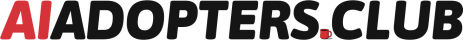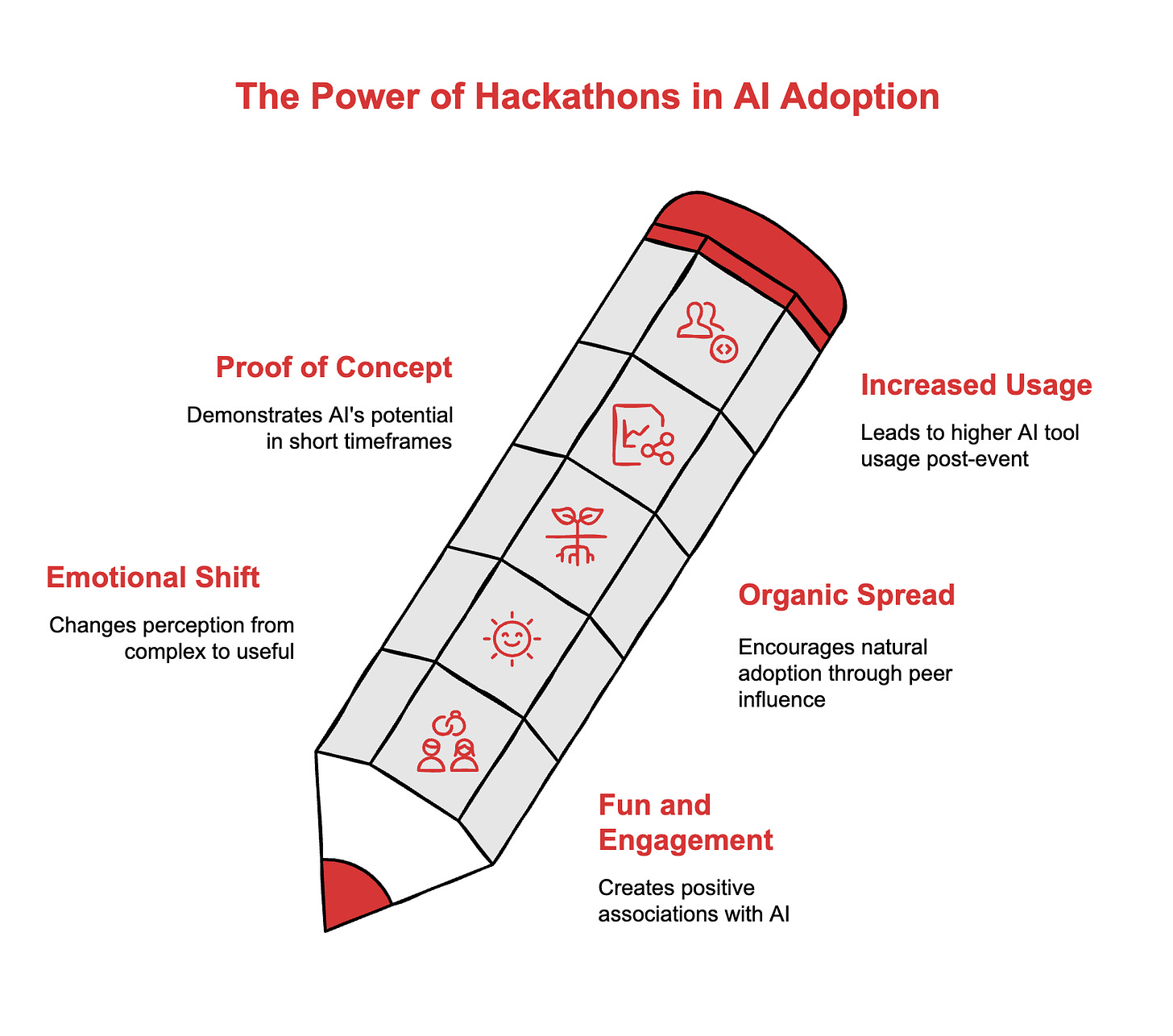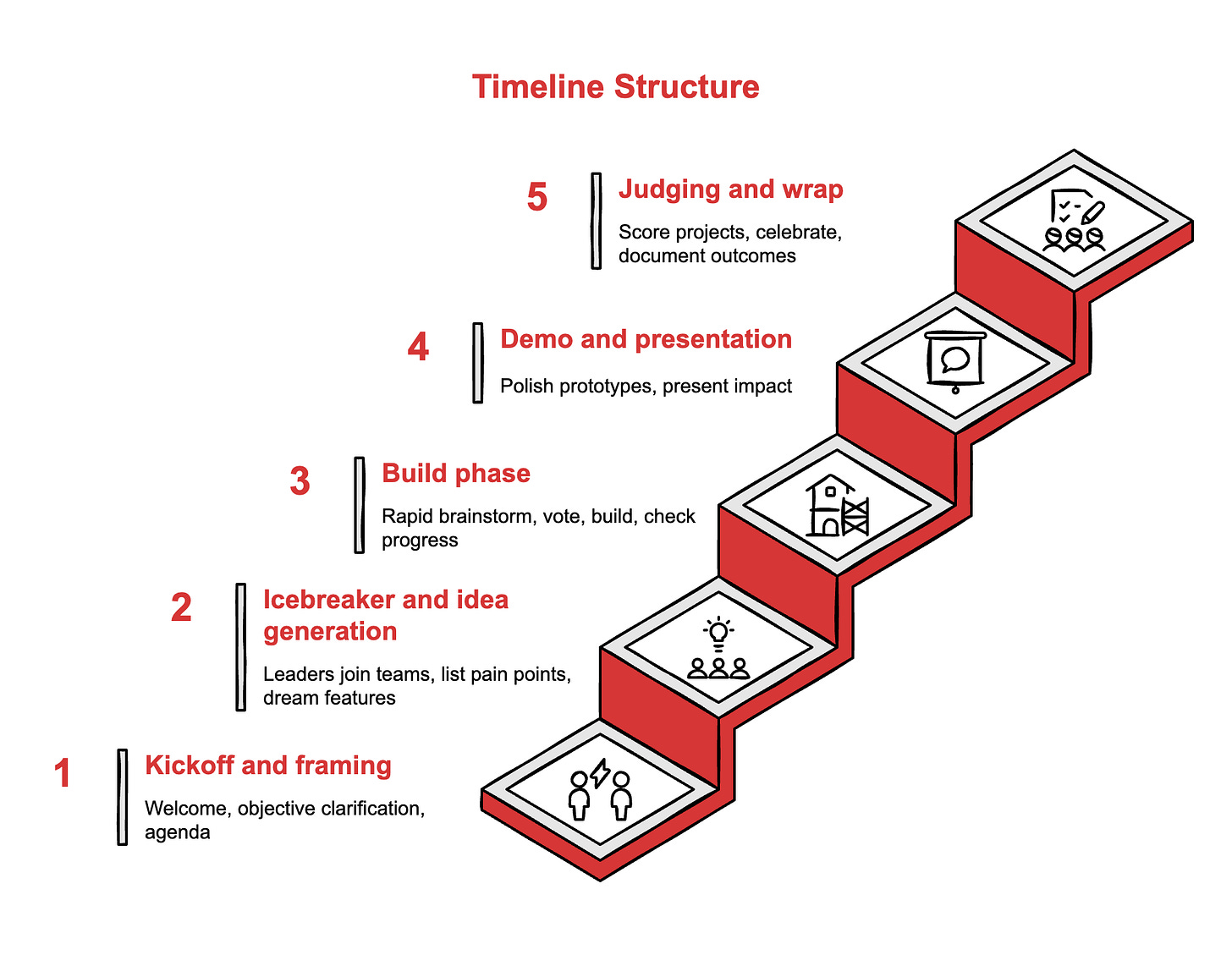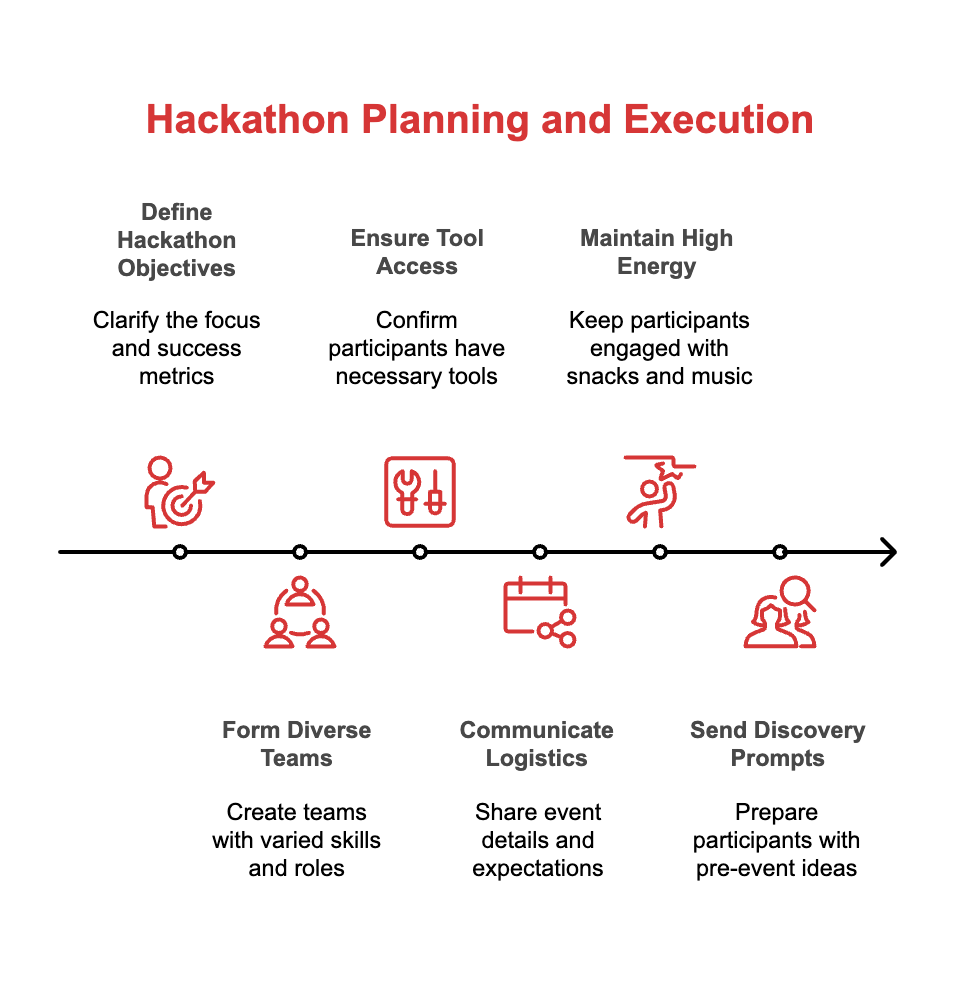Why Your Company Should Run A Vibe-Hackathon (And How You Do It)
Three-hour team events where people build real tools. Adoption follows when AI stops being theoretical.
Would you be interested in hosting an AI vibe-hackathon in your organization?
What are your questions?
Hey Adopter,
Your AI rollout stalls because people don’t see themselves using it. Training sessions teach theory. Hackathons create believers.
Cross-functional teams at companies are using vibe coding hackathons to shift AI from abstract concept to daily tool. Staff build working prototypes in three hours using natural language instead of code. Leadership participates alongside teams. The goal is creating the moment where someone realizes “I can actually build something useful with this.”
That shift matters more than any training deck. When people make something that solves their own problem, they return to AI the next day. Then the day after. Adoption becomes a habit, not a mandate.
Why mixed teams beat developer-only events
Traditional hackathons exclude non-technical staff and produce prototypes that die in staging. Vibe coding flips this. Teams of 3 to 6 people combine technical and non-technical participants. Mix experienced users with beginners. Pair managers with individual contributors.
Leadership joins teams or sets challenge themes. This signals support for experimentation. It also surfaces ideas from people who see the friction points that developers miss.
When teams blend roles, prototypes solve actual problems instead of imagined ones. A finance analyst paired with a product designer will identify automation opportunities a homogenous engineering team would overlook.
The format alone doesn’t explain why this works. The real mechanism is emotional, not structural.
Why fun beats training for adoption
Your team sat through AI training. They nodded. They forgot everything by Wednesday.
Hackathons work because they are fun. People laugh when their first prototype works. They get competitive about whose demo is better. They stay late voluntarily because they want to finish the build. You cannot mandate that energy.
The fun creates the first positive association with AI tools. Instead of “this is complex and I might break something,” people experience “I made something useful and people clapped.” That emotional shift matters more than technical knowledge.
After the event, participants return to AI tools without prompting. They remember the satisfaction of building something. They want to recreate it. Check Slack usage of ChatGPT the week after a hackathon. Usage doubles. Not because of training. Because people experienced the dopamine hit of creation.
This is how adoption happens in organizations. Not top-down mandates. Not training completion rates. One person builds something useful, shows their team, and three more people start experimenting. Hackathons compress that organic spread into three hours.
You need proof of what’s possible in constrained timeframes.
What one person built in three weeks
I spent the past month vibe coding between client work. No developer support. Twenty prototypes. Three are live and being used.
AI Readiness Assessment: An Interactive quiz that scores companies on AI maturity across strategy, talent, infrastructure, and governance. Built on Lovable. Takes 8 minutes to complete. Gives scored feedback with next steps.
Right Click Prompt Manager: Chrome extension that stores and launches prompts from any webpage. Right-click, select prompt, runs in ChatGPT. Built for people who reuse the same 10 prompts daily.
AI Governance Assessment: Framework for evaluating AI risk, compliance, and policy readiness. Built on Lovable. Outputs a scored report with implementation priorities.
Each took 2 to 4 hours of active prompting. No code written manually. The learning curve wasn’t technical syntax. It was learning to describe what I wanted clearly enough for the AI to execute it.
The valuable part was not the three tools. The valuable part was building the habit of reaching for AI when I had a problem. After the first prototype worked, I started seeing opportunities everywhere. That is what happens to your team during hackathons.
If one person can ship three working tools between meetings, your team of 15 will prototype more than you expect in three hours.
The three-hour structure that keeps momentum
You need a timeline that moves fast enough to prevent overthinking but slow enough to produce something demonstrable.
Kickoff and framing (0:00 to 0:20) Brief welcome from a leader. Clarify the objective: build something fun, useful, or culture-enhancing. Share the agenda. No long speeches.
Icebreaker and idea generation (0:20 to 0:40) Leaders join teams or challenge groups with questions. Sample icebreaker prompts: “If you could automate one part of your daily work or office vibe, what would it be?” or “What automated workflow would save you the most time and make you smile?”
Teams list pain points, dream features, quick wins. Each team picks one idea to prototype.
Build phase (0:40 to 2:00) Rapid brainstorm for 10 minutes. Vote on top pick. Start building using natural language prompts. Check progress at the one-hour mark. Pivot if needed.
Demo and presentation (2:00 to 2:45) Polish prototypes. Three-minute presentations per team. Show what was built and its impact on team culture or productivity.
Judging and wrap (2:45 to 3:00) Leaders score projects on creativity, team spirit, fun, usefulness. Celebrate clever ideas and unique hacks. Document outcomes in a shared space.
The structure is clear. Now we solve for tools.
Three platforms that enable prompt-to-prototype
Free or affordable tools make vibe coding accessible to every team size.
Gemini Build lets you create multimodal apps from text prompts. Image, text, code in one interface. Vibe coding mode accelerates team experiments. Generous daily usage limits. Non-coders start here.
Base44 turns natural language into full-stack apps. Business-friendly logic and database handling. Free plan supports basic collaboration. Ideal for mixed-skill teams building working prototypes fast.
Lovable blends visual design and code. Beautiful, creative projects. Limited free credits per day. Use this when the prototype needs to delight users or boost morale. I used this for the readiness assessments above.
Pick one and start building. Each platform supports teams working together in real-time.
The tools are sorted. Now you need a way for teams to discover what to build without wasting 30 minutes debating generic ideas.
Two prompts to discover what your team should build
Most teams waste the first 30 minutes debating ideas. Skip that. Use these discovery prompts to generate hackathon project ideas tailored to your company and roles. Copy one into ChatGPT, add your context, and you will get 5 to 10 simple prototypes your team can build.
Discovery prompt 1: Company-specific opportunities
I’m organizing an internal AI hackathon where teams will build simple working prototypes in 3 hours using tools like Lovable, Base44, or Gemini Build (no coding required, just natural language prompts).
IMPORTANT: We’re building simple single-page applications only. No databases, no integrations, no backend complexity. Think calculators, dashboards, forms with instant results, visualizations, or interactive tools.
Here’s context about our company:
- Industry: [your industry]
- Company size: [number of employees]
- Main products/services: [brief description]
- Common calculations or decisions we make manually: [list 2-3 things you calculate, estimate, or decide repeatedly]
- Information we present in meetings: [reports, metrics, comparisons we show]
Generate 10 simple hackathon project ideas that would:
1. Solve a real friction point with a single-page tool
2. Be fun or immediately useful
3. Be achievable in 3 hours with no database or API integrations
4. Focus on the interface and user experience
For each idea, include:
- Project name
- What it does (2 sentences maximum)
- Input fields needed
- Output it shows
- Why it would be fun to build
Example output you’ll get:
“Project ROI Calculator: Input project cost, expected revenue increase, timeline. Instantly shows ROI percentage, payback period, and a simple chart comparing 3 scenarios. Fun because teams can customize the visual style and add their company branding.”
“Meeting Cost Dashboard: Input number of attendees, average salary, meeting duration. Shows real-time cost ticker and suggests whether this should have been an email. Fun because it creates ‘aha moments’ about meeting efficiency.”
Discovery prompt 2: Role-specific tools
I’m organizing an internal AI hackathon where teams will build simple working prototypes in 3 hours using no-code AI tools.
IMPORTANT: We’re building single-page applications only. No databases, no complex integrations. Think calculators, decision trees, comparison tools, or visual dashboards.
Here’s context about our team:
- My role: [your job title]
- Team roles participating: [list the different roles joining the hackathon]
- Calculations we do manually: [pricing, sizing, estimating, scoring - list 3 examples]
- Comparisons we make often: [comparing options, vendors, approaches - list 2 examples]
- Information we visualize: [data we present in slides or spreadsheets]
Generate 8 simple hackathon project ideas specifically for these roles that would:
1. Replace a manual calculation or comparison
2. Be achievable in 3 hours as a single-page app
3. Have clear inputs and instant visual output
4. Work entirely in the browser with no data storage needed
For each idea, write:
- Project name
- Problem it solves (1 sentence)
- Input fields (3-5 maximum)
- Output format (number, chart, recommendation, comparison)
- Build prompt (simple enough to paste into Lovable or Base44)
Example output you’ll get:
“Feature Prioritization Scorer: Sales and product teams input feature requests with effort estimate (1-5), customer impact (1-5), and revenue potential (1-5). Tool calculates priority score and shows ranked list with color-coded urgency. Build prompt: ‘Create a form with three slider inputs (effort, impact, revenue) each 1-5. Calculate total score. Display results as a sortable table with color coding: green for high priority (12-15), yellow for medium (8-11), red for low (3-7). Add ability to compare 5 features side by side.’”
“Client Proposal Pricing Tool: Input hours estimated, team size, complexity factor. Shows recommended price range, your margin at different price points, and a simple bar chart comparing to industry standards. Saves 20 minutes of spreadsheet work per proposal.”
How to use these at your hackathon
Send one discovery prompt to all participants 48 hours before the event. Ask each person to run it individually and bring their top 3 ideas. During the kickoff icebreaker, teams share ideas and vote on which one to build.
This removes decision paralysis and ensures every prototype is contextual to your company’s actual needs. Teams don’t waste time debating whether an idea is relevant. They know it is because they generated it from real friction points.
More importantly, the constraints in the prompts prevent scope creep. Teams won’t suggest complex integrations or database-driven apps. They will focus on simple, visual, single-page tools they can actually finish and demo.
Your AI adoption problem is not a knowledge problem. People know AI exists. They know it matters. They don’t use it because they never experienced the moment where it clicked.
Hackathons create that moment at scale. Give your team three hours, the right tools, and discovery prompts that surface their actual problems. They will build something that makes their work easier. They will laugh while doing it. They will use AI again tomorrow.
That is how you build adoption. One fun afternoon, twenty prototypes, and a room full of people who just realized they can create with imagination and natural language.
Adapt & Create,
Kamil