AI Adoption Isn't a Training Problem. It's a Habit Problem.
Fix it by redesigning your workflows, not your slide decks.
Hey Adopter,
I have spent the last 18 months as a fractional chief AI officer for mid-market companies. Same pattern every time.
The executive team calls me in because their AI rollout flopped. They spent six figures on licenses and training. Three months later, usage sits at 11%. They ask me to fix the training.
That is when I tell them the truth they do not want to hear.
AI adoption is not a training problem. It is a habit formation challenge that can be achieved through workflow redesign.
Most companies think AI adoption is a capability problem. Your team needs more training. They lack confidence. They are afraid of the technology.
The real issue is habits. People fall back to old routines because those routines are easier. Research shows employees already use AI three times more than their managers think. The capability exists. The habit does not stick because the environment fights against it.
The solution is workflow architecture. You cannot teach people into new habits. You have to engineer the environment so the new behavior becomes automatic.
This distinction costs millions. 42% of organizations abandoned their AI initiatives in 2025, up from 17% the year before. Over 80% of AI projects fail, double the failure rate of other technology rollouts.
The gap is not knowledge. The gap is habit design.
Thomson Reuters hit 100% employee AI usage in 2025. Not through better training. They redesigned work so AI became the path of least resistance. The habit formed because the structure demanded it.
When I walk into a client engagement, I ignore the training calendar. I map which workflows touch the most people, where AI could become unavoidable, and what defaults need to change.
Then I redesign the environment to build the habit.
In the following sections, we will cover:
The exact three-workflow redesign I use to make AI the default path
The cue-routine-reward loop that turns one-time actions into automatic habits
The two-step competence gate that prevents million-dollar compliance failures
My seven-day implementation plan with prompts, rejection rules, and habit scaffolds
Companies deploying AI lost millions to compliance failures and process breakdowns. You can keep training people on features they already understand, or you can redesign the work so new habits form automatically.
The three workflow changes that build lasting habits
Habits form when the new behavior is easier than the old one. Pick three high-volume workflows and make AI the unavoidable path through each. Here are three examples:
Sales: Proposals need an AI-generated summary of client needs, risks, and next actions before review. The system holds submissions that skip this step. Sales reps cannot move forward without completing it. The habit forms because the gate is mandatory.
Operations: Purchase orders above threshold require an AI risk note from approved sources. Finance rejects orders without it. Procurement staff build the habit because approval depends on it.
Service: Escalations must include an AI root-cause suggestion plus two fixes. Tickets cannot progress without both. Support teams adopt the habit because escalation is blocked otherwise.
The pattern is the same. Insert a simple AI task as a required gate. Make completion automatic to proceed. The habit builds itself because resistance costs more than compliance.
Scaffold the habit with cues and rewards
Research on workplace habits shows 45% of daily behavior happens through location and time triggers, not willpower. You need three elements to make habits stick.
Cue: Add “AI pre-brief” as a standing agenda item for every weekly meeting, pipeline review, and project kickoff. The calendar reminder becomes the trigger that starts the routine.
Routine: Ship one-click prompt snippets inside tools staff already open. Calendar. CRM. Ticketing system. No separate login. No tab switching. The routine is fast because friction is removed.
Reward: Display the win immediately at the moment of use. Minutes saved. Errors caught before they escalate. Keep score visible in the team channel. People repeat habits that pay off fast.
Run a four-week sprint to surface which AI actions deliver the highest return. Score on time saved and reusability. Package the top three plays as templates and push them into your mandatory workflows. This turns individual wins into organizational habits.
The competence gate that prevents costly failures
99% of organizations implementing AI suffered financial losses. 64% lost over $1 million. The top risks: non-compliance with regulations, biased outputs, and sustainability failures.
You prevent this with a two-step check for anything touching money, compliance, or clients.
Step one: Human review. Someone with domain knowledge reads the AI output and approves or flags it.
Step two: Source provenance. The system logs what data the AI used and where it came from.
AI drafts and suggests. Humans own the final call on anything that creates liability. This habit protects the business while maintaining speed.
Your seven-day habit installation plan
Day 1: Pick three workflows. Name the mandatory AI step in one sentence each. Write it down clearly: “Sales proposals require an AI summary of client needs before submission” or “Support escalations must include an AI root-cause analysis before moving to level two.”
Day 2: Build one prompt snippet per step. Place it inside existing tools. Create a simple template or button that lives inside your CRM, ticketing system, or document editor so people can run the AI task without opening a separate app.
Day 3: Turn on rejection rules. Notify teams 48 hours before enforcement. Configure your system to automatically bounce back proposals, tickets, or purchase orders that skip the required AI step, and tell everyone exactly when this starts.
Day 4: Add AI pre-brief to next week’s agendas. Send a 90-second demo video. Show one real example of someone completing the AI step correctly, from clicking the button to pasting the result into the submission form.
Day 5: Launch your four-week sprint. Post scoring criteria and leaderboard. Announce a friendly competition where teams earn points for time saved and quality improvements, with a small prize for the top performers and weekly updates on who is winning.
Day 6: Baseline cycle time and error rate for your three workflows. Measure how long each workflow takes right now and how many mistakes or revisions happen per submission so you can prove the improvement later.
Day 7: Leaders complete the same required AI steps in their meetings and publish their pre-briefs. Have your manager or director generate an AI summary for their next team meeting and share it in Slack or email so everyone sees leadership doing what they are asking others to do.
The bottom line
When AI becomes the path of least resistance, the habit forms without force. Stop asking your team to remember the tool exists. Redesign the work so they cannot move forward without it.
The habit sticks when the environment demands it.
Adapt & Create, Kamil
Resources & Research
AI Adoption Failure Rates:
42% abandonment rate in 2025: https://beam.ai/agentic-insights/why-42-of-ai-projects-show-zero-roi-(and-how-to-be-in-the-58-)
80% project failure rate: https://www.ciodive.com/news/AI-project-fail-data-SPGlobal/742590/
Employee AI Usage Research:
McKinsey Superagency Study (employees use AI 3x more than managers think): https://www.mckinsey.com/capabilities/mckinsey-digital/our-insights/superagency-in-the-workplace-empowering-people-to-unlock-ais-full-potential-at-work
Habit Formation Research:
McKinsey on workplace habits (45% driven by location and time cues): https://www.mckinsey.com/capabilities/people-and-organizational-performance/our-insights/the-organization-blog/how-organizations-can-build-healthy-employee-habits
Success Case Studies:
Thomson Reuters 100% adoption: https://hrexecutive.com/to-maximize-ai-training-build-habits-not-checklists/
AI Maturity & Investment:
Only 1% reach AI maturity despite 92% planning investment: https://www.mckinsey.com/capabilities/quantumblack/our-insights/the-state-of-ai
Financial Risk Data:
99% suffer losses, 64% lose over $1M: https://www.reuters.com/business/most-companies-suffer-some-risk-related-financial-loss-deploying-ai-ey-survey-2025-10-08/

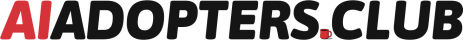

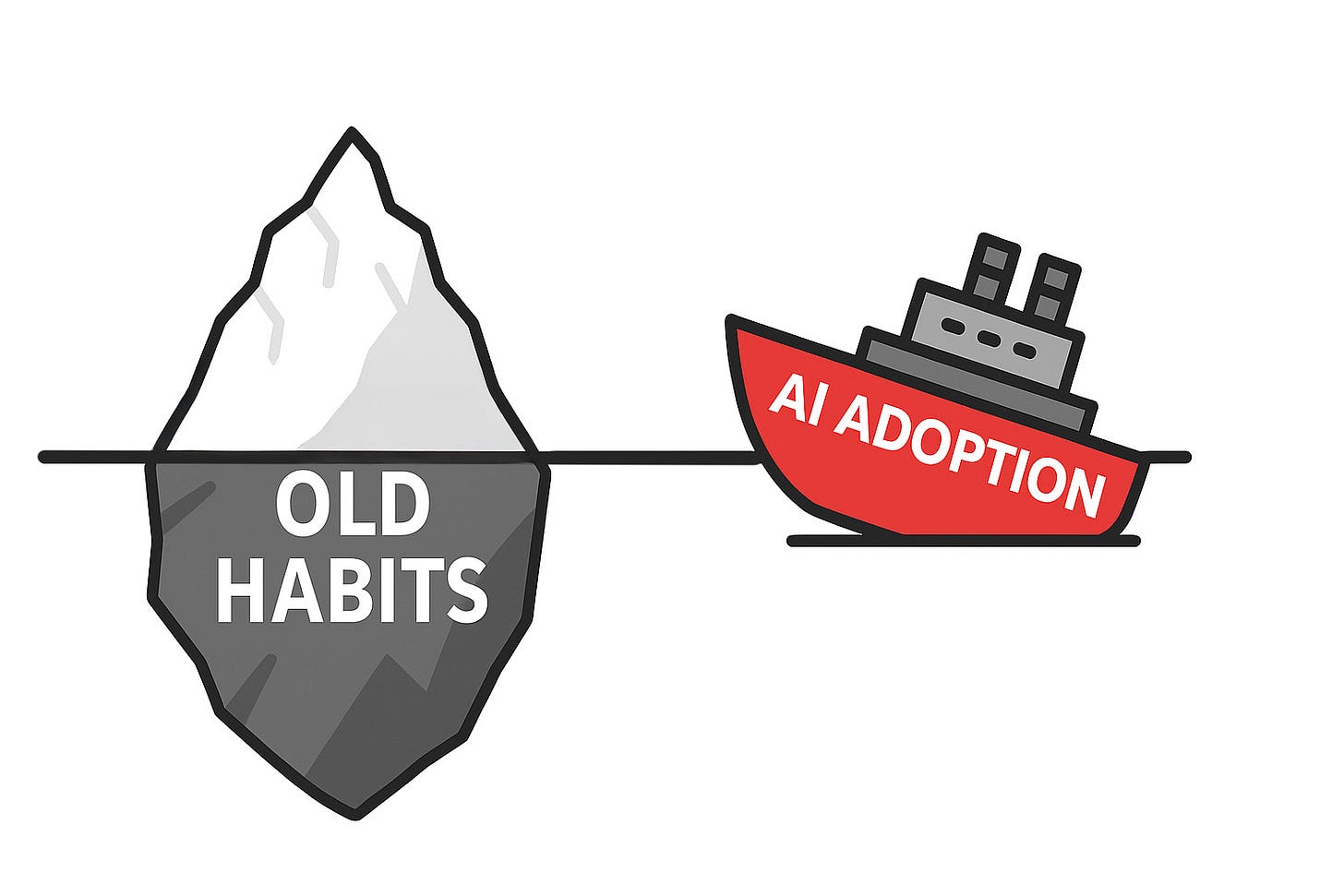
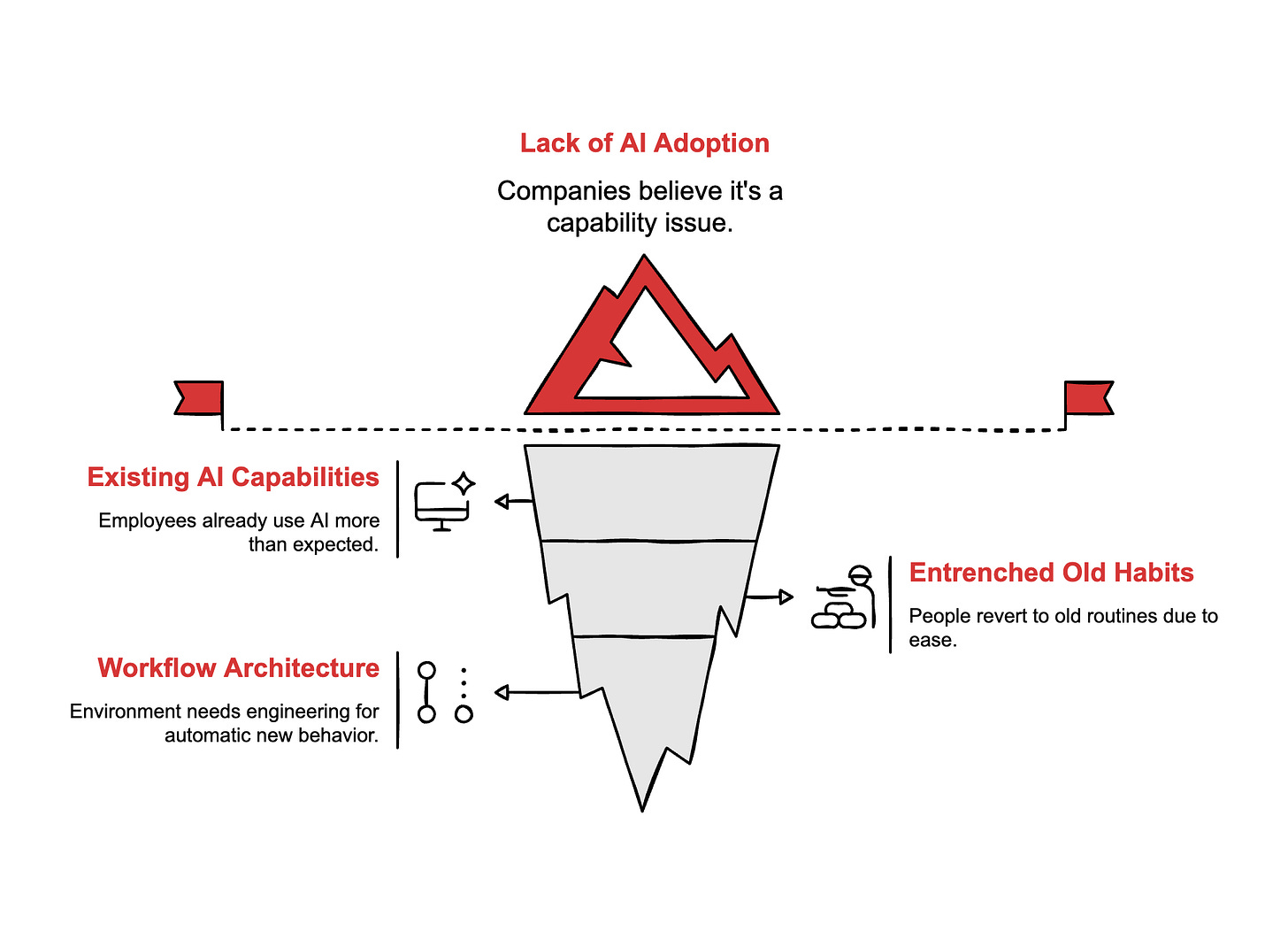
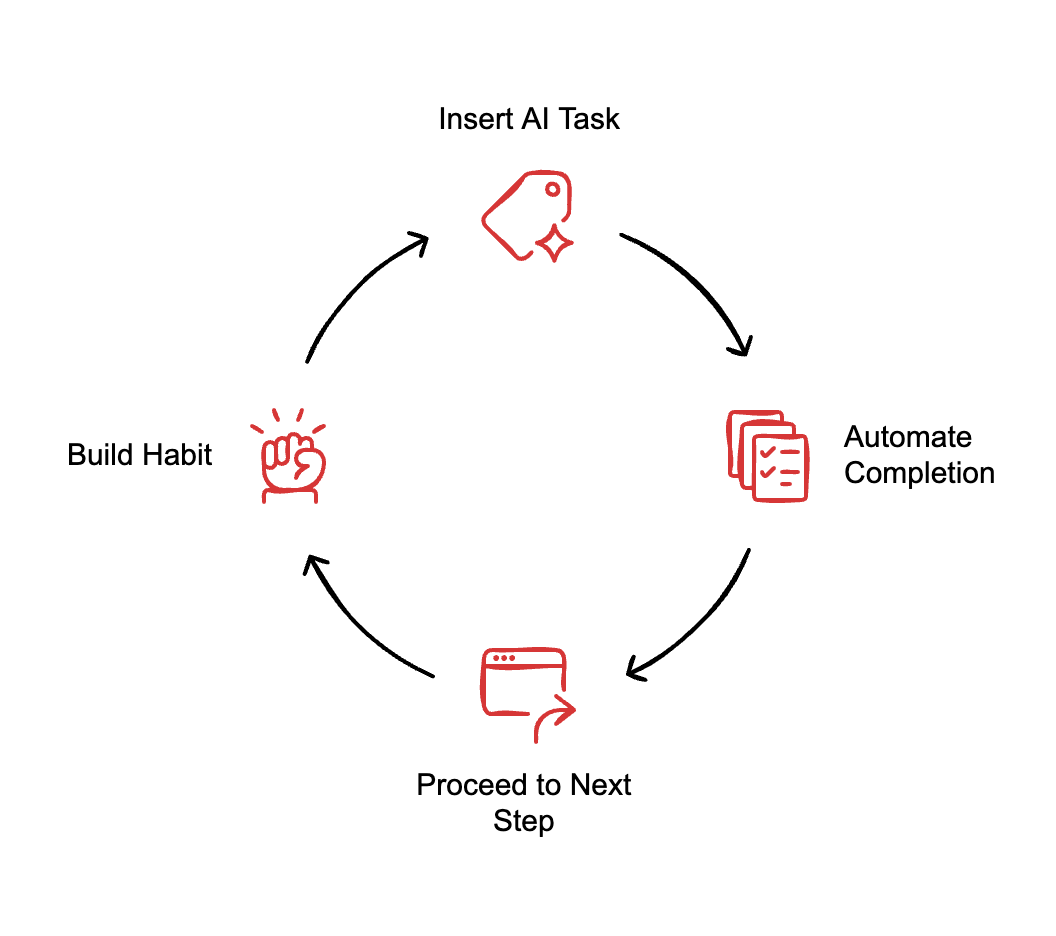
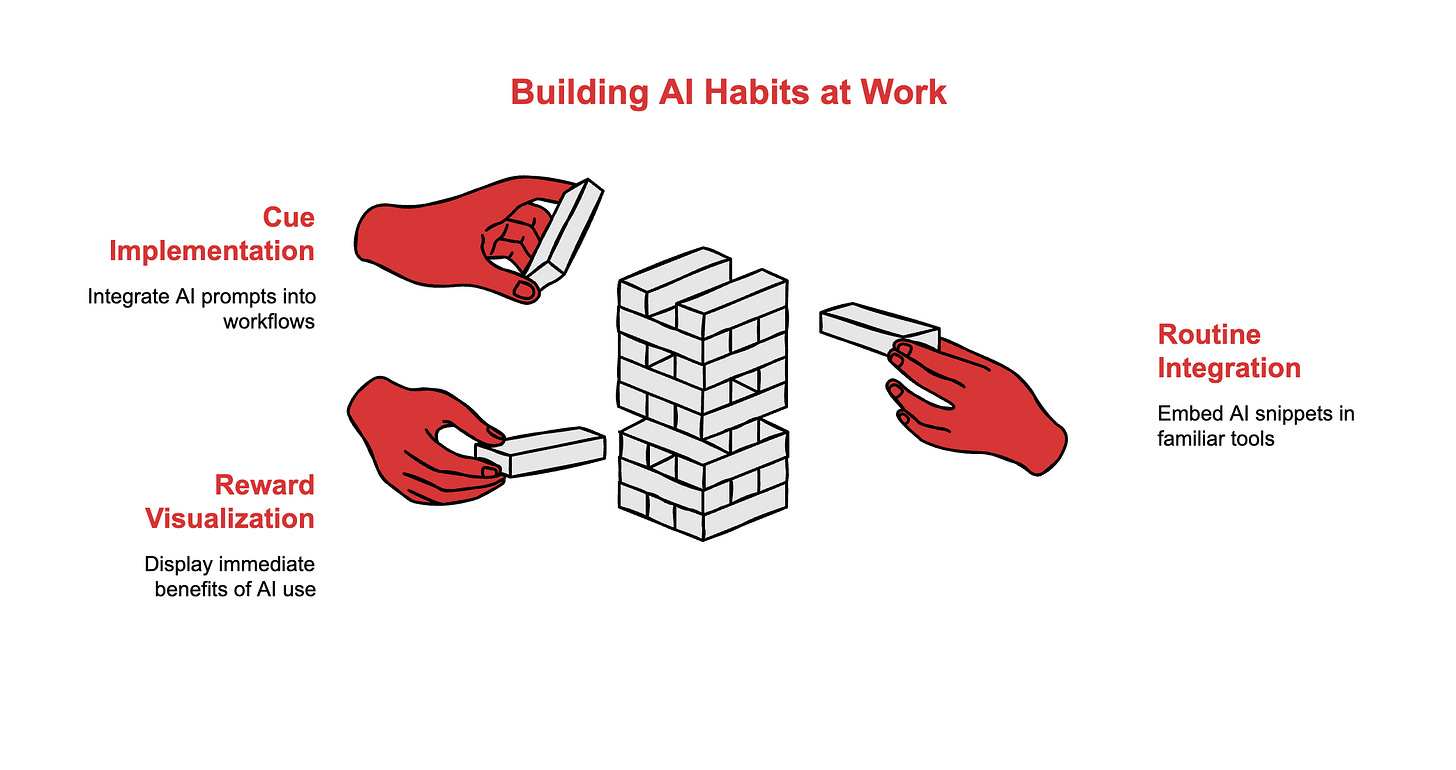
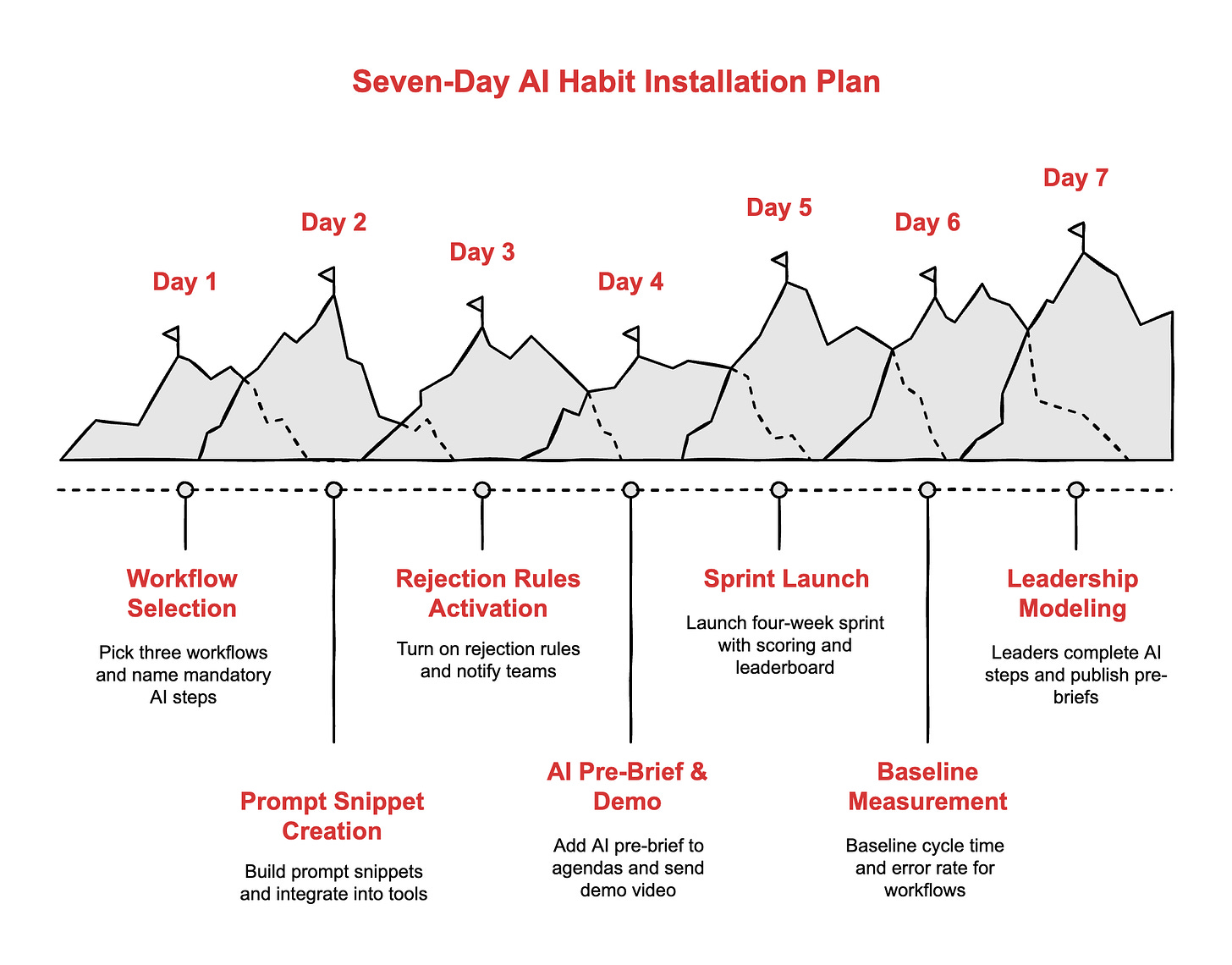
Love the animation
Kamil,
I will try to incorporate this into my workbook modules that high students complete in Google Classroom. I may need to create Gemini Gems for each module part for students to verify their work. Interesting ideas about workflow changes. Thank you for the free article.