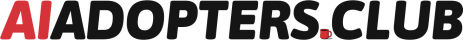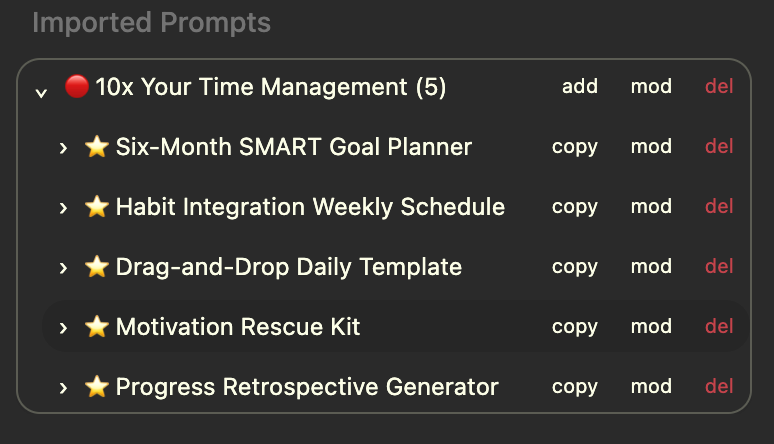5 AI Prompts to 10x Your Time Management
While Your Colleagues Are Still Color-Coding Spreadsheets
Hey Adopter,
Remember when "productivity hacking" meant buying yet another planner you'd abandon by February? Yeah, those were simpler times. Now your calendar looks like a game of Tetris designed by a caffeinated squirrel, and somehow you're expected to find time to "become an AI champion" on top of everything else.
The average manager spends 21.5 hours per week in meetings (most of which could've been looms, looking at you there, Nick) and hours processing emails (most of which could've been... well, nothing at all). That leaves precious little time for the strategic work that actually gets you noticed.
Here's the brutal truth: while you're drowning in calendar notifications, someone else in your company is quietly using AI to do a week's worth of planning in 20 minutes. They're not working harder—they're working smarter. And they're probably eyeing that promotion you wanted.
Today, I'm sharing five AI prompts that will revolutionize your time management. No complex apps, no 30-day courses, copy, paste, customize, and watch as hours magically reappear in your schedule.
How to Use These AI Prompts Like a Pro
Before diving into the prompts, here's your quick-start guide:
Copy the entire prompt, including instructions and formatting
Replace the [bracketed text] with your specific information
Paste it into your favorite AI tool (ChatGPT, Claude, Gemini, etc.)
Adjust as needed – add more details for better results
Save your favorites in a note app for quick access
Remember: The more specific you are with your inputs, the more tailored your results will be. These prompts work in virtually any modern LLM, so use whatever tool you already have access to.
I’ve included a prompt packaged for Right-Click Prompt that you can conveniently download below and have in your library.