I looked at 30 days of my AI conversations and found something surprising
10 patterns that show I'm building systems without realizing it
Hey Adopter!
Your prompt history is a diagnostic tool
I was scrolling through my ChatGPT history last week, looking for something unrelated, when I noticed something strange. Ten distinct patterns kept repeating. Not random questions. Not casual chats. Actual systems I’d built without realizing I was building them.
So I did what any reasonable person would do. 😂 I pulled 30 days of prompts across ChatGPT and Claude, categorized them, and turned the whole thing into a newsletter.
What you’re about to read are the 10 types of prompts I use most often, anonymized and simplified so you can steal the structure. Each one solves a specific business problem with clear constraints and measurable outputs. None involve “make this sound better” or “explain this like I’m five.”
This isn’t a guide to prompting. It’s a look at how I actually work when nobody’s watching. And guess what, once you know what you are doing on a regular basis, you could think of ways on how to improve it (maybe even turn it into a Claude skill as we talked about in this article)
And at the end, I’m giving you a prompt you can drop into your own LLM to run the same analysis on your history. Find your patterns. Spot what you’ve automated without labeling it as automation. See where you’re building systems versus asking one-off questions.
Table of Contents:
Here’s what I’m actually using AI for.
Note: All prompts below are anonymized and simplified versions just to show the approach.
1. Email triage and response prioritization
I don’t read every email. AI does. This prompt searches my inbox for what actually needs my attention today, filters out noise, and tells me who’s been waiting longest. It’s surgical filtering, not lazy inbox management.
Search my Gmail for all client emails from the last 7 days. I need to know:
- What requires my response today
- Who’s waiting on me for more than 48 hours
- Any mentions of “pilot” or “financial modeling”
- Threads where specific stakeholders are waiting for deliverables
Focus on actionable items only. Skip promotional content, meeting confirmations without action items, and FYI-only threads.
For each priority item, tell me: who sent it, what they need, and the implied deadline based on context.
2. Client presentation assembly
Executives don’t read 40-page reports. They read five slides. This prompt converts dense analysis into decision-ready presentations that focus on problems, not theory. I control the narrative, AI handles the distillation.
Create a 5-slide presentation from this assessment report for real estate company executives.
Context: Digital maturity level 5/10. Leadership wants AI but teams resist change. Data scattered across Excel, SharePoint, and email. They need problems, not theory.
Slides should cover:
1. Current state (one number that matters)
2. Biggest blocker (the data problem, not the culture problem)
3. What we’re doing first (two pilots, no vague strategy)
4. How we measure success (hours saved, not “improved efficiency”)
5. Next steps (specific actions with owners)
Each slide: maximum 3 bullet points. No consultant-speak. Write like you’re texting the CEO.
3. Prompt optimization and template building
I write prompts that generate other prompts. This one merges two separate prompt templates into a single reusable tool. One optimized prompt becomes infrastructure I can use 50 times without rewriting it.
Take these two subject line prompts and merge them into one efficient version:
[Prompt 1: detailed 8-step subject line generator with psychological frameworks]
[Prompt 2: simple title/subtitle generator with clarity focus]
Requirements for the merged version:
- Under 200 words total
- Works for both email subject lines AND article titles
- Keeps the psychological hooks from prompt 1
- Maintains the clarity mandate from prompt 2
- Output format: just the lines, the strategy used, why it works
- Skip all the meta-instructions and examples
Make it reusable. I should be able to paste any content and get 8 strong options immediately.
4. Content adaptation for distribution
Long-form content needs short-form versions for different platforms. This prompt translates technical explanations into platform-specific formats while maintaining the core insight and voice. Same message, different container.
Convert this technical explanation of AI traffic conversion rates into a Substack Note (500 character limit).
Original article covers:
- AI search converts at 9.2% vs email at 3.7%
- Why: AI pre-filters for intent, sends qualified traffic
- Business implication: companies ignoring this lose to competitors
Target audience: business owners who’ve heard of ChatGPT but don’t understand AI search optimization yet.
Tone requirements:
- Start with impact, not background
- Use the pizza example (specific query vs vague browsing)
- End with a question that forces self-assessment
- No hedge words, no “it could be argued”
- Quotable, shareable, slightly confrontational
Make newcomers understand without boring people who already get it.
5. Video concept development
Video generation tools need shot-by-shot precision. Vague requests produce vague results. This prompt breaks down a 10-second concept into specific camera movements, lighting changes, and timing beats so the output matches the vision.
Create a 10-second video prompt for Sora featuring me as protagonist.
Concept: Calm park scene disrupted by loud scooter. I transform into over-the-top Japanese superhero anime style and kick the scooter into orbit.
Technical specs:
- Handheld POV for realism
- Transition from live action to anime explosion effects
- Include specific camera movements (wide shot to close-up to slow-motion)
- Under 120 words total prompt
- Action verbs throughout
- Specify lighting changes during transformation
Style reference: 1990s Japanese TV commercials, maximum absurdity.
Format: opening (0-3 sec), action (3-7 sec), payoff (7-10 sec) with exact shot descriptions for each beat.
6. Custom skill development
For tasks I repeat weekly, I build custom skills. This prompt creates a reusable “morning briefing” tool that analyzes my inbox on command. One-time setup, permanent workflow improvement.
I’m building a custom skill for Claude that analyzes my last 7 days of Gmail when I say “morning briefing.”
Read the skill-creator documentation first.
Then create a skill that:
- Searches Gmail for unread and recent messages (not promotions)
- Identifies urgent items by checking for: follow-up requests, time-sensitive language, multiple pings from same person
- Groups findings into: priority actions, people waiting on me, background reading
- Outputs as a scannable list with names, topics, and implied deadlines
The skill should explain its search logic so users understand what triggers “urgent” classification.
Package it as a .zip file I can upload to Claude.
7. Document security analysis
Vendor contracts hide risks in legal language. This prompt surfaces conflicts, missing certifications, and liability gaps in third-party agreements. Legal review without the legal bill.
Review this security assessment for an AI platform my client wants to use for lease analysis.
Context: Real estate company handling tenant PII, financial data, SSNs. They’re considering linking their SharePoint to this third-party AI tool.
Documents attached: Terms of Service, Security Policy, Internal AI Use Policy, Penetration Test Results.
Analysis needed:
1. Identify any conflicts between documents (especially around data training rights)
2. Flag missing compliance certifications (SOC 2 Type 2, etc.)
3. Note any use case violations (their Acceptable Use Policy vs. client’s intended use)
4. Assess liability caps and whether they’re adequate
5. List 5 specific questions client should send to vendor before proceeding
Output: TL;DR with dealbreakers, then detailed breakdown. I need to explain this to a non-technical client who trusts their IT guy’s recommendation but shouldn’t.
8. Visual design execution
Design briefs become finished artwork with this two-step process. First, define the design philosophy with specific visual principles. Second, execute it with exact dimensions, color codes, and layout specifications. Designers charge $500 for this. AI delivers in three minutes.
Using the canvas-design skill:
First, read /mnt/skills/examples/canvas-design/SKILL.md to understand the two-step process.
Then create:
Step 1: Design philosophy called “Fractured Continuity”
- Concept: geometric precision meeting calculated disruption
- Visual language: monochromatic base with strategic color shocks
- Application: architectural grids interrupted by intentional breaks
Step 2: Execute as high-resolution artwork (3000x4000px, 300 DPI)
- PIL and Python for creation
- Precise margins, sophisticated color palette
- Typography minimal and architectural
- Save to /mnt/user-data/outputs/
No abstract concepts. Everything must render as actual visual elements with specific dimensions and hex codes.
9. Data extraction and cleaning
Messy documents become structured data. This prompt pulls specific information types from unstructured text, removes duplicates, and outputs clean lists ready for use. Manual data entry takes hours. AI handles it in seconds.
This document contains a messy list of email signatures, meeting notes, and random text.
Extract only actual person names (not company names, not email addresses, not job titles).
Output format: comma-separated list, alphabetical order, duplicates removed.
Skip any ambiguous entries. If something might be a company or a person, leave it out.
Example of what counts as a name: “Jim Kwik, John Smith, Sarah Jones”
Example of what doesn’t count: “Microsoft, CEO, john@email.com, Dr., Inc.”
Just give me the clean list. No explanations, no categories, no “here’s what I found.”
10. Workflow documentation and meta-prompt creation
When I have overlapping instructional documents, I merge them into a single unified system. This prompt combines two different writing guides into one reusable meta-prompt that works across multiple content types. Two partial systems become one complete infrastructure.
These two instructional documents teach AI writing style using different approaches. Merge them into one efficient meta-prompt.
Document 1: Detailed behavioral preferences (sentence structure, banned words, formatting rules)
Document 2: XML-structured content architecture instructions
Create a single prompt that:
- Captures the core writing principles from both
- Removes redundancy and conflicting instructions
- Works for multiple content types (newsletters, reports, emails)
- Stays under 500 words
- Can be fed to any LLM without modification
Output just the final merged prompt. No commentary on what you changed or why. I need the tool, not the explanation of the tool.
What these patterns reveal
None of these prompts ask AI to think for me. They ask AI to execute plans I’ve already made.
Every prompt includes context, constraints, and desired output format. I specify what to skip as clearly as what to include. I chain prompts together where one output becomes the next input. I optimize for reusability.
That’s not casual AI use. That’s treating AI like infrastructure.
Your turn. Pull your last 30 days of prompts. What categories emerge? What tasks have you automated without labeling them as automation? What processes repeat but haven’t been templated yet?
Drop your funniest, weirdest, or most unexpectedly useful prompt in the comments. Bonus points if you didn’t realize it was a pattern until you looked back.
Patterns reveal systems. Systems compound results.
11. Run your own prompt audit
Want to analyze your own patterns? Drop this prompt into ChatGPT, Claude, or whatever LLM you use most:
Analyze my last 30 days of conversation history and identify patterns in how I use you.
Group my prompts into categories based on:
- The type of task I’m asking you to perform
- The format of output I request most often
- Any recurring workflows or multi-step processes
- Tasks that appear multiple times in similar form
For each category you identify:
1. Give it a clear name
2. Count how many prompts fall into this category
3. Show me one representative example (anonymized if needed)
4. Tell me if this task could be templated or automated further
Skip any prompts that are:
- One-off questions with no pattern
- Casual conversation
- Requests for general knowledge
Focus on the prompts that reveal how I actually work, not how I chat.
Output format:
- Category name
- Frequency count
- Representative example
- Optimization opportunity (if any)
Rank categories by frequency, highest to lowest.Adapt & Create,
Kamil

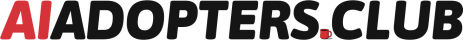


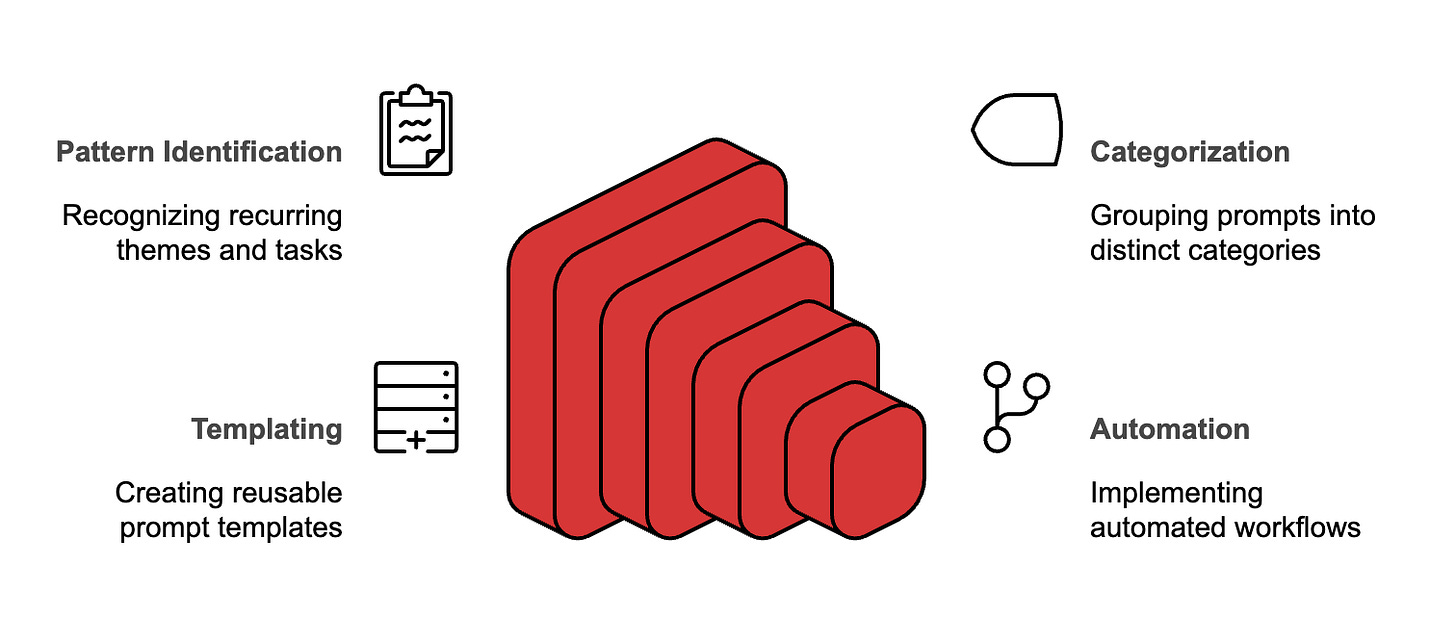
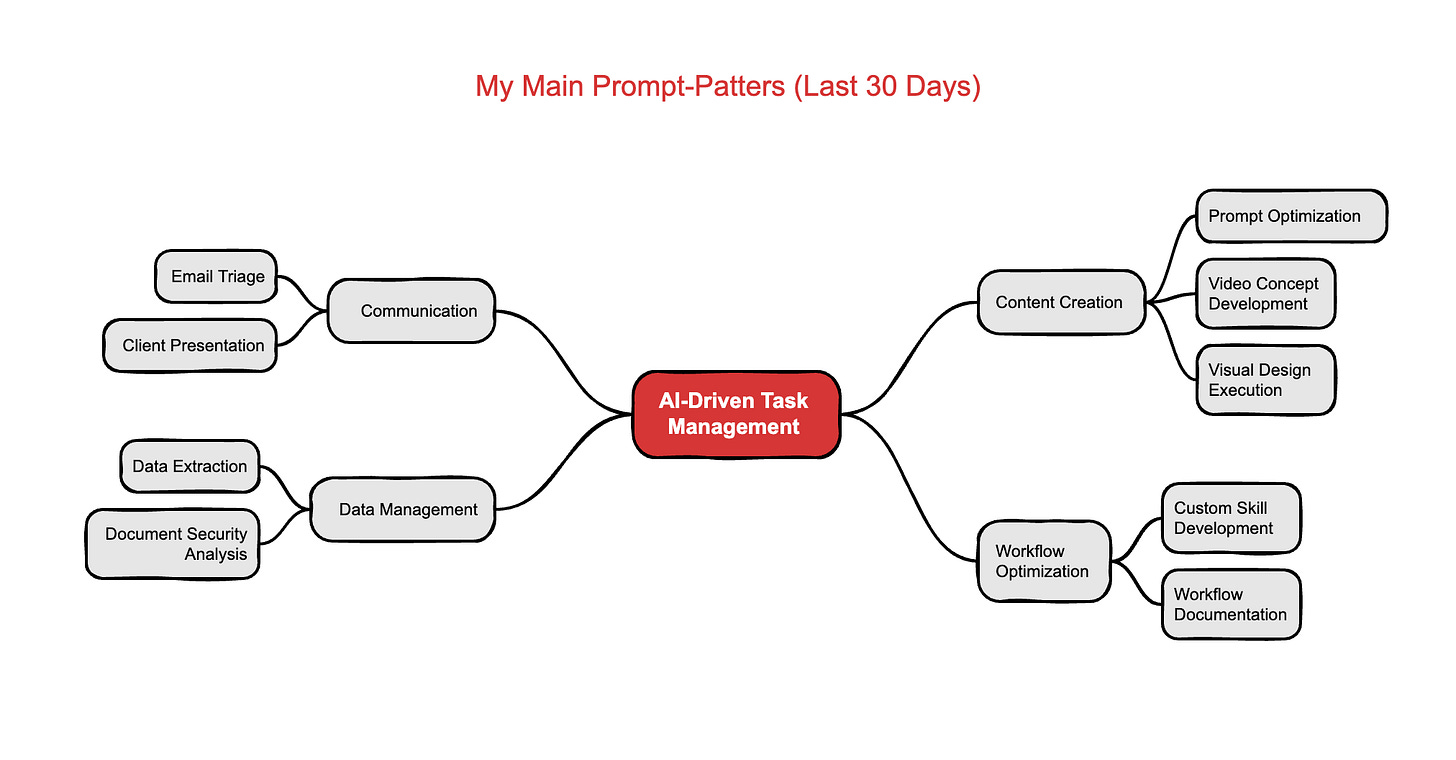
Very valuable insight, taking time to reflect on what you are doing and improving. Will steal a few of these prompts and try them out myself !
Thanks so much !
Love the post